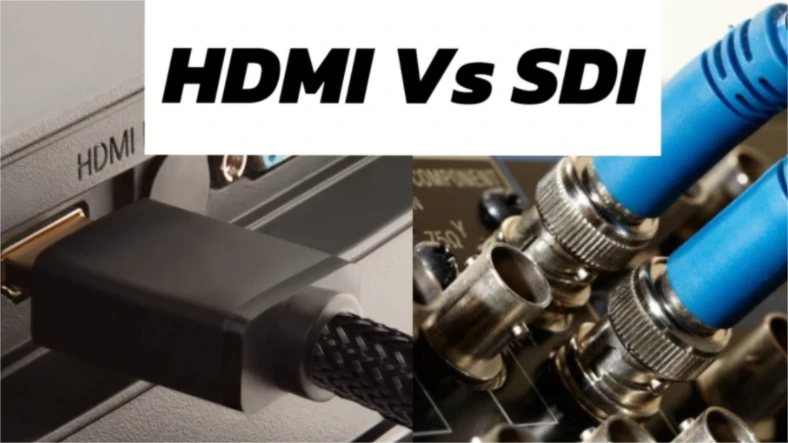In the world of digital video transmission, two interfaces stand out: SDI and HDMI. Each has its own strengths and weaknesses, making the choice between them depend on the specific application. This article delves into the key differences between SDI and HDMI to help you make an informed decision.
SDI: Stability and Long-Distance Transmission
SDI (Serial Digital Interface) is a professional-grade interface primarily used in broadcast television and video production. It excels in transmitting high-quality video signals over long distances without loss of detail, making it ideal for applications like live sporting events and outdoor broadcasting.
Key Advantages of SDI:
- Superior Stability: SDI connectors feature a locking mechanism that prevents accidental disconnection, ensuring uninterrupted signal transmission.
- Long-Distance Transmission: SDI cables can transmit video signals over distances of up to 100 meters, making them suitable for large-scale setups and remote locations.
- Uncompressed Video: SDI transmits uncompressed video, preserving the original image quality without any degradation.
- Cost-Effectiveness: SDI is generally expensive than HDMI for long-distance applications.
HDMI: Convenience and Versatility
HDMI (High Definition Multimedia Interface) is a consumer-oriented interface commonly found in TVs, computers, gaming consoles, and other multimedia devices. It offers a convenient and versatile solution for connecting various devices in home entertainment and personal computing environments.
Key Advantages of HDMI:
- Ease of Use:HDMI connectors are simple to plug in and unplug, making them user-friendly and convenient for everyday use.
- Audio and Video Transmission:HDMI carries both audio and video signals through a single cable, simplifying connections and reducing cable clutter.
- Wide Compatibility:HDMI is widely supported by a vast range of consumer electronics devices, ensuring compatibility and ease of connection.
- Affordability:HDMI cables are generally less expensive than SDI cables for shorter distances.
Comparing SDI and HDMI:
|
Feature |
SDI |
HDMI |
|
Signal Type |
Uncompressed |
Compressed |
|
Transmission Distance |
Up to 100 meters |
Up to 15 meters (Typically) |
|
Stability |
High |
Moderate |
|
Connector Type |
Locking BNC |
Non-locking HDMI |
|
Audio Transmission |
Separate cable |
Integrated with video |
|
Application |
High-level & Professional video production, broadcasting |
Home entertainment, personal computing |
Choosing the Right Interface:
The choice between SDI and HDMI depends on the specific needs of the application. For professional video production and broadcasting where stability, long-distance transmission, and uncompressed video are crucial, SDI is the preferred choice. For home entertainment and personal computing applications where convenience, versatility, and compatibility are paramount, HDMI is the better option.
In Summary
- SDI: Use for professional video production, broadcasting, long-distance transmission, and uncompressed video.
- HDMI: Use for home entertainment, personal computing, short-distance transmission, and compressed video.
By understanding the strengths and weaknesses of SDI and HDMI, you can make an informed decision that best suits your specific needs and ensures optimal performance for your video transmission requirements.
Releasing Full Potentials of HDMI to Computers
Comparing to the traditional bulky desktops, the popularity of mini PCs is growing, then understanding how these small computers connect to displays is crucial. Both HDMI and SDI offer solutions, but their strengths differ. HDMI reigns supreme for most users, thanks to its user-friendly plug-and-play design and support for high-resolution visuals. While SDI boasts impressive stability and long-distance capabilities, its complexity and cost make it less ideal for the average mini PC user. Let’s dive deeper and explore how HDMI unlocks the full potential of mini PCs for everyday tasks and entertainment.
HDMI: The All-Around Champion
Unlike the complexities of SDI connections, HDMI boasts a user-centric design that prioritizes convenience. Forget bulky adapters and wrestling with a tangled mess of cables.
Convenience
HDMI offers a simple plug-and-play experience. Just connect the cable to your mini PC and display, and you’re good to go. This ease of use makes HDMI ideal for various applications, whether you’re setting up a workstation in your home office, connecting your mini PC to a projector for a presentation, or hooking it up to your TV for an immersive entertainment experience.
High-Resolution Visuals
Modern HDMI versions are powerhouses when it comes to delivering stunning visuals. Gone are the days of pixelated displays. With support for resolutions like 4K and even 8K, HDMI ensures crystal-clear visuals that will leave you speechless. Whether you’re editing photos, watching a movie, or playing the latest games, HDMI guarantees an immersive and captivating viewing experience that brings your content to life.
Compatibility of Video And Audio
Compatibility is another area where HDMI shines. Unlike some specialized interfaces, HDMI boasts universal appeal. From TVs and monitors to projectors and gaming consoles, HDMI is the undisputed king of connections in the consumer electronics world. This widespread compatibility makes it the perfect choice for mini PC users. No matter what display you choose, chances are it will have an HDMI port, ensuring a seamless connection and hassle-free setup.
The Same Cable for Transmitting Audio
Unlike SDI, which requires separate cables for audio and video, HDMI simplifies connections by transmitting both signals through a single cable. This eliminates cable clutter, keeping your workspace clean and organized. No more fumbling with multiple cables – just one sleek connection delivers both stunning visuals and immersive audio for a truly unified experience.

Mini PC with Dual HDMI Power: Introducing the GEEKOM Mini PC
Mini PCs are revolutionizing computing, offering exceptional performance in a compact and stylish form factor. Here is the GEEKOM Mini PC with dual HDMI 2.0 ports! This powerhouse is the perfect solution for those who demand maximum versatility and visual fidelity from their small PC.
Here’s why the GEEKOM Mini PC with dual HDMI 2.0 ports is a must-have:
- Multitask like a pro:Run spreadsheets on one monitor while drafting reports on the other.
- Expand your gaming horizons:Experience immersive visuals across dual monitors for a truly captivating gaming experience.
- Dual-display presentations:Deliver impactful presentations with confidence by extending your display.
GEEKOM XT12Pro Mini PC
This tiny computer packs a punch with an Intel 12th Gen Intel Core i9-12900H processor, perfect for demanding applications like video editing and design work. Its dual HDMI 2.0 ports ensure smooth and seamless visuals on both connected displays, support 4 displays, up to 4K.
GEEKOM XT12 Pro 12th Gen Intel® Core i9 12900H
- 12th Gen Intel Core i9-12900H
- Intel Iris Xe Graphics
- Dual-channel DDR4-3200MHz RAM of up to 64GB
- Ultra-fast PCIe4.0*4 SSD of up to 2TB
- WiFi 6E and Bluetooth 5.2
- Supports 4 displays, up to 4K
GEEKOM A7 Mini PC
Having the experience of cutting-edge performance with the latest AMD Ryzen 7000 processor from GEEKOM A7 mini PC. It is ideal for gamers and creative professionals alike. The dual HDMI 2.0 ports allow you to enjoy stutter-free gameplay or render high-resolution projects across two monitors, maximizing your creative potential.
GEEKOM A7 Mini PC Ryzen™ 7000 Series
- The AMD Ryzen™ 7000 Series processors delivers performance leadership
- AMD Radeon™ graphics support four 4K displays
- Up to 64GB dual channel DDR5 memory support
- Wi-Fi6E and Bluetooth5.2
- Ultra-slim, space-saving design
- Windows 11 Pro is pre-installed
Final Thoughts
Navigating the world of mini PCs may be overwhelming. But when it comes to connecting to displays, the choice is clear: HDMI reigns supreme. Its user-friendly design, stunning visuals, single-cable convenience, and universal compatibility make it the perfect partner for most users. For those seeking the ultimate in versatility, look no further than GEEKOM mini PCs with the dual HDMI 2.0 ports. Visit the GEEKOM today and discover the mini PC that perfectly aligns with your needs!