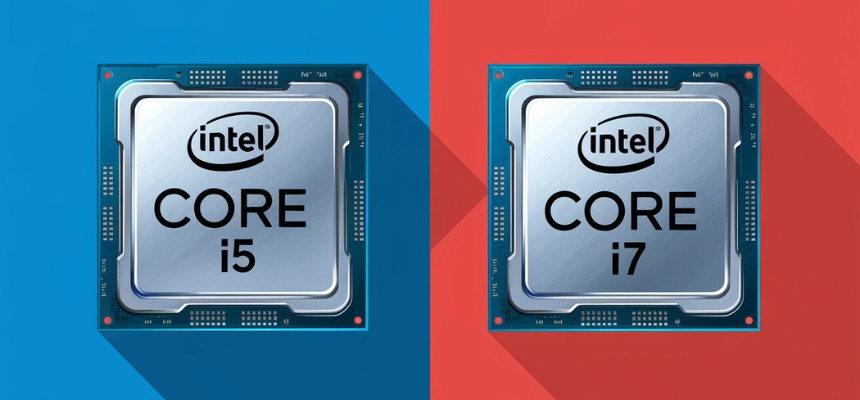Introduction
When we think about Intel Core i5 and Intel Core i7 processors, many users think the former is ideal for work, while the latter is better for gaming, but the differences between the two are far more nuanced than such broad generalisations. That’s why, to accurately explain the differences between these processors, we need to do more than simply list off a bunch of mechanical specs – we need to look at how these specs influence everyday use. Whether you’re an everyday web browser or a serious power user, deciding between an Intel Core i5 vs i7 can be more important than you think.
This comparison is on the basic features and capabilities of Intel Core i5 and i7 processors according to their performance under various scenarios, what each could be optimally used for, and why. With an analysis of cache size, number of cores/threads, integrated graphics, and thermal management, this post will further provide distinct guidance to choose the right processor according to needs and budget.
Intel i7 vs i5: Cache Size and Its Impact on Performance
Understanding Cache Memory
Cache memory is one of the essentials needed for modern-day processors to operate. It is speedier memory located within the proximity of the CPU that stores data accessed oftentimes so that the processor executes the tasks more quickly rather than fidgeting with some slower main system RAM. This proves beneficial in accelerating repetitive tasks, improving multitasking capability, and managing background activities.
Comparison Of Cache Sizes Between Core I5 And I7 From The Same Generation
Let us take a comparison of two processors, Intel’s 13th generation processors – namely the Intel Core i5-13600K and the Intel Core i7-13700K, which belong to the same generation and would serve the purpose of demonstrating different behavioural changes reflected owing to different cache sizes.
| Feature | Intel Core i5-13600K | Intel Core i7-13700K |
| Cache Size (L3) | 24 MB | 30 MB |
| Base Clock Speed | 3.5 GHz | 3.4 GHz |
| Cores/Threads | 14 (6P+8E)/20 | 16 (8P+8E)/24 |
| Integrated Graphics | Intel UHD Graphics 770 | Intel UHD Graphics 770 |
| TDP | 125 W | 125 W |
Analysis Based On Cache Size
The more substantial L3 cache of 30 MB on the Intel Core i7 ratchets up efficiency over the 24 MB of an i5 processor, representing a major difference in processor performance due to the cache size. The consequences will be felt widely:
Multitasking and Background Tasks:
The i7 Larger cache size means more data can be accessed at a definite boon to users running multiple applications simultaneously. This translates into fewer cache misses and less data fetched from the slower main memory, thus enhancing system responsiveness.
Repetitive Tasks:
Repeated data accessing tasks (like data analysis or spreadsheet editing) benefit from a larger cache. In this case, the 30MB Cache of the i7 provides a larger faster access area for such data, eliminating the delays and increasing the speed of processing.
Maintaining Performance Under Load:
The processors both boast stout base clock speeds, but the larger cache of the i7 allows the processor to sustain usable performance through extended arduous conditions, such as intensive video rendering and challenging simulation. It holds more vital data and instructions near the CPU thereby reducing the number of times one must reach for slower DRAM.
Due to the larger cache size, the Intel Core i7-13700K will perform much better generally in those environments that place heavier demands on speedy data accessibility and efficient multitasking. So it is much more suited for power users pursuing tasks in professional computing, high-end gaming, or any other scenario in which constant high performance is in order. While still powerful, the Intel Core i5-13600K is better suited for general computing needs and offers a fairly more economical solution for users who do not need maximum processing solutions.
Intel i7 vs i5 – Core and Thread Count
For several demanding tasks, like content creation or Adobe Creative Suite applications, having process configurations with higher core and thread counts can greatly benefit them. An example is the eight-core Core i7 using hyper-threading, allowing it to manage 16 threads concurrently. This ability is of great importance when it comes to software that can perform multi-threading operations, thereby allowing more processes to be run in parallel and, thus, improving performance and efficiency.
| Processor Model | Cores | Threads | Base Clock Speed | Turbo Boost | Cache Size |
| Quad-Core i5 | 4 | 8 | 2.9 GHz | Up to 4.2 GHz | 12 MB |
| Six-Core i7 | 6 | 12 | 3.1 GHz | Up to 4.6 GHz | 15 MB |
| Eight-Core i7 | 8 | 16 | 3.6 GHz | Up to 5.0 GHz | 20 MB |
Multi-core and multi-threaded processors are critical in the management and execution of highly complex concurrent tasks. With technologies such as Hyper-threading and Turbo Boost, these processors allow for higher clock speeds during more intensive operations. The CPU deals with not just higher quantities of data at one time but also a temporarily accelerated clock speed that allows it to handle sudden spikes in demand with little to no impact on performance. This dynamic approach to demand adjustment proves crucial when working within content creation workflows that may require serious work power in one moment and then almost none in another.
For general multitasking and lighter content creation tasks, quad-core (Intel i5) is suitable. The processors can manage most day-to-day processing needs sufficiently, making them by and large suitable for users, for whom content creation is balanced with less demanding tasks. However, for the professional whose job relies solely on content creation, especially at a multi-thread processing level, there is a dire need for a full-blown solution.
This is where the six or eight-core processors, such as the Intel Core i7 series, come to the fore in such demanding environments. The additional cores give the processor an increased ability to work with several batches of data simultaneously, thus effecting a substantial decrease in complex project time. This capability is invaluable for professionals who need fast turnaround times and who cannot afford delays in their workflow.
Turbo Boost, Hyper-Threading, and Advanced Processor Technologies
| Benchmark Test | Intel Core i5-13600K | Intel Core i7-13700K | Performance Gain (%) |
| Passmark CPU Mark | 37,965 | 46,456 | +22.4% |
| GeekBench 5 (Single-Core) | 2,702 | 2,864 | +6% |
| GeekBench 5 (Multi-Core) | 15,128 | 17,835 | +17.9% |
| Cinebench R15 (Multi-Core) | 3,642 | 4,508 | +23.8% |
| Cinebench R20 (Multi-Core) | 68,880 | 85,748 | +24.5% |
Intel processors deploy many advanced technologies that very much amplify performance. Turbo Boost and Hyper-Threading have been particularly significant in this regard. Turbo Boost dynamically increases the processor clock speed above the rated base clock speed during times when higher performance is needed, allowing for lower power consumption and heat generation. For instance, while the Intel Core i5-13600K has a basic clock speed of 3.5 GHz and an accelerated one of up to 5.1 GHz, the Core i7-13700K starts at 3.4 GHz and reverts to 5.4 GHz. This is particularly useful for intensive tasks, such as rendering and transcoding, allowing the participants to finish multithreaded tasks more efficiently.
Hyper-Threading is offered in some models of the i7 and allows each core to run two instruction threads in parallel, thus doubling the effective number of threads available for processing. Thus, the i7-13700K supports 16 threads versus 14 for the i5-13600K. It is this multithreading power that greatly influences high-performance tasks like media creation and gaming, where several processes run simultaneously. This allows for better multitasking and smoother responsiveness under intense applications, marking the i7 as the preferred choice for professionals demanding high performance for video editing or 3D rendering.
These technologies would have a commendable ripple effect on the performance of a range of very demanding applications such as gaming, media creation, and professional workloads. For users interested in engaging in those tasks requiring an extensive amount of parallel processing, the i7 would suit such needs due to its higher core and thread count, plus underpinned by Hyper-Threading.
Thermal Management and TDP
Thermal Design Power (TDP) is an important specification, indicating the maximum possible heat that the processor would generate and which the cooling system was designed to dissipate. Both Intel Core i5 and i7 processors are built for power efficiency, and the figures better reflect the intended performance levels for both processors:
- Intel Core i5-13600K has a base TDP of 125W and a maximum turbo power of 181W.
- Intel Core i7-13700K has a base TDP of 125W and a maximum turbo power of 253W.
The divergence in TDP dampens the cooling solution and the overall system performance; higher TDP translates into more robust cooling systems to keep suitable operating temperatures, and it becomes essential to prevent thermal throttling–a state where the processor lowers its basic operation rates just to avoid getting too hot. Superior thermal management can further prolong performance and ensure that, during gaming or media rendering, processors maintain high clock speeds.
What’s most crucial is: that when choosing a CPU, one has to think about the cooling solution one would be using. This is presumably more important for overclocking ‘fanatics’ willing to push their processors even beyond stock performance. The i7’s higher TDP indicates it can handle more demanding tasks, but it also necessitates careful thermal management to maximise its capabilities.
Intel i5 vs i7: Integrated Graphics
They are integrated graphics in both the i5 and i7, more likely to influence buyers who are not planning to buy a dedicated graphics card. Intel Core i5-13600K packs Intel UHD Graphics 770, while Intel Core i7-13700K also adds the same integrated graphics solution.
In-game performances of the integrated graphics inside both chips are powerful enough to drive everyday tasks of light games, general browsing, video playback, etc. While for hardcore gaming at extreme settings or serious video editing that brings a weighty demand on the CPU, integrated graphics aren’t likely to satisfy the demand that requires them to deliver top-notch frames.
Casual gamers can indulge in their passion for games like “Fortnite” or “League of Legends” with lower graphics settings while using integrated graphics. Professional gamers, competitive players, and those 3D rendering will need a great deal paid for that dedicated GPU. Adequate for most casual gaming, integrated graphics provide a fallback option, especially on systems constrained by budgets that prevent a later GPU purchase.
In the end, while integrated graphics work for basing computing needs, users who have high-performance demands should consider dedicated graphics options to take full advantage of their systems.
Intel i5 vs i7: Price And Performance
When we talk about valuation-modality-performance ratios, many factors come into play; herein, as for the i5 and i7 processors, price values are usually pegged off the dollar line. The Intel Core i5-13600K generally sits around the $300 mark, offering solid performance right at its sweet spot. Hence, this CPU is attractive to the needy buyer who wishes to up the ante without smashing the bank. As used by many consumers, its performance in gaming and general productivity makes it cost-effective.
In contrast, the Intel Core i7-13700K can justify its price mark being around the $400 area due to its higher performance than other processors in multithreaded applications and demanding tasks. The simple pay provides a noticeable improvement in benchmarks and real-world scenarios, especially for professional creators in media or gamers who work in higher settings.
To help illustrate the cost-effectiveness of these processors, consider the following:
Intel Core i5-13600K: Approximately $300
- Ideal for: Everyday tasks, casual gaming
- Performance Benchmark: Good price-to-performance ratio for general users
Intel Core i7-13700K: Approximately $400
- Ideal for: Professional tasks, gaming enthusiasts
- Performance Benchmark: Better performance in demanding applications justifying the higher price
Thus, the decision must comply with how the product will be used. The i5 is perfect for users with lighter tasks.
In contrast, the i7 is best suited for users needing performance gains from the power-hungry processors as a long-term investment.
Intel i5 vs i7: Which Is Better For You?
The Intel Core i5 is well-suited for casual users who engage in everyday computing tasks, including web browsing, office applications, and light gaming. It’s just pretty good for students and home users who want reliability without killer power consumption. Apart from that, the Core i5 can easily let you play games and watch your favourite media, giving most users a very decent value proposition.
- 13th Gen Intel® Core™ i9-13900H , Core i7-13620H
- Intel® Iris® Xe Graphics for i9, Intel® UHD Graphics for i7
- Dual-channel DDR4-3200MT/s, up to 64 GB
- M.2 2280 PCIe Gen 4 x 4 SSD, up to 2TB
- Wi-Fi 6E and Bluetooth® 5.2
- Support Quad Display
The Intel Core i7 processor is designed around professionals and enthusiasts needing a higher-performing chip for very demanding applications. This includes content creators involved in video editing, graphic design, and 3D rendering, as well as gamers who seek high frame rates and enhanced graphics settings. Besides a higher clock speed, the additional cores and threads have added technologies like Hyper-Threading that make sure that modern tasks like media transcoding and development might be best handled by the i7.
This requires users to think through their tasks: general use or casual gaming would probably have an i5 being more than enough, while heavy media tasks and borderline gaming would require the power of an i7.