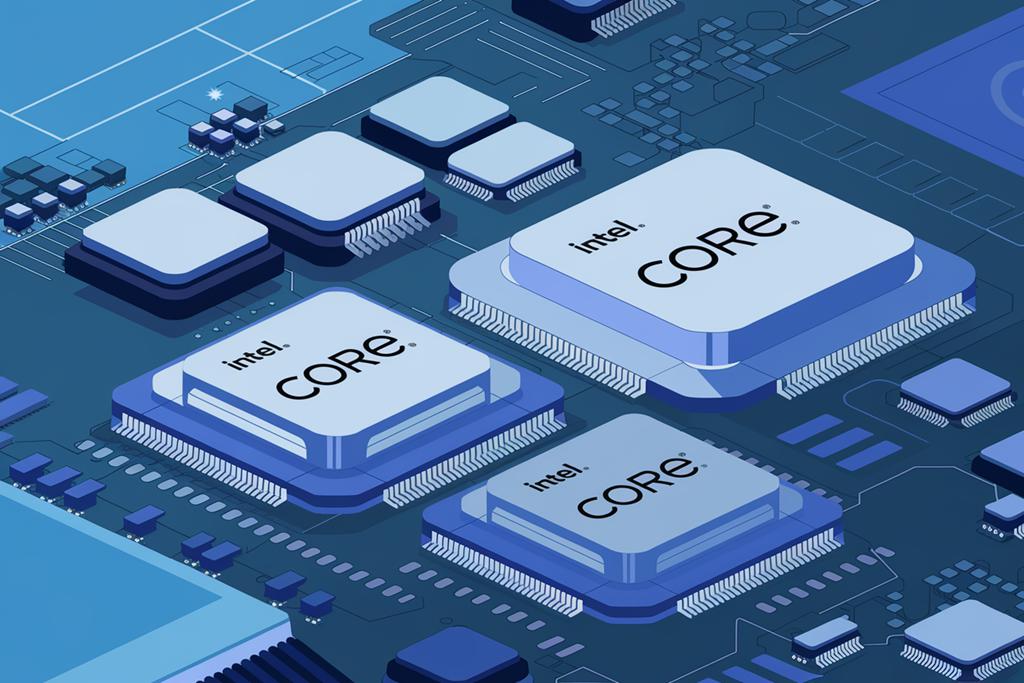The computer manufacturer Intel is among the greats in computing, as one of their product offerings includes the whole range of processors that the users require. Whether for personal or professional use, or for fun with demanding video games, Intel’s performance is its distinguishing feature in the competition.
Nonetheless, sometimes merely choosing a suitable Intel processor among various families and models provided by Intel can seem like a difficult task to accomplish. This often arises out of pumping a person with information or not knowing exactly what to look for in such cases.
This is the exact reason why we, in this paper, would like to explain all you should know to make a wise decision when buying.
How to comprehend Intel processor names and codes?
Intel, as a manufacturer, like any other player in the chip market, uses names and codes to differentiate chip groups and models. This system allows them to organize and sort chips in the different series and versions depending on their performance, functionalities, and limited uses.
The names and codes of Intel processors are indeed the main source of information, which makes it easier for users to recognise and select the right processors. They might be intricate, but they are easy to understand anyway. Here are the meanings of parts of the Intel chip code:
- Series name: The series name refers to the Intel chip’s range, which may be Intel Core i3, i5, i7, or Intel Core i9.
- Generation number: The first number after the series name talks about the generation of the Intel processor. For instance, an i5-12600KF has 12 as its first number, which means it is the 12th generation notebook.
- Suffix letters: These represent the processor’s functions. Here are some examples of what suffix letters mean:
- “K”: Processor unlocked for overclocking.
- “KF”: Processor unlocked without integrated graphics card.
- “F”: No integrated graphics card.
- “U”: Low power consumption (ideal for ultrabooks).
- “H”: High performance, often intended for laptops.
- “T”: Low power consumption for small desktop PCs.
- “X” or “XE”: Extreme performance, ranging from”
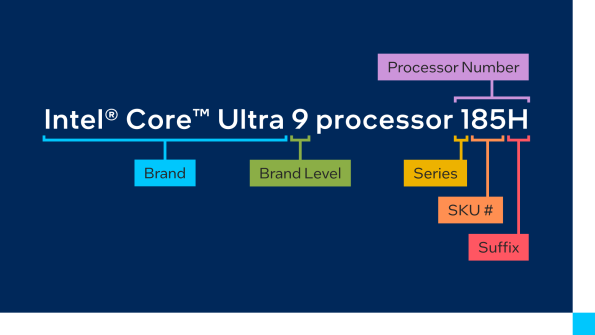
What are the criteria for choosing a CPU?
In addition to the description of the Intel chip members, that is, explaining their codes, now I will come to explain which one is the best suited to your needs. Since several criteria and indicators are defined, the most important of them are as follows:
- Performance: this is recognized by the number of cores, clock frequency, and cache memory of the processor.
- Compatibility: The motherboard of the PC you want to include the chip must be the same as the chip.
- Budget: the amount of money you are prepared to spend on this.
- Power consumption: this is a must for laptops and mini PCs.
- Use: Your main use is just to surf the net, or are you going to be engaged in graphics processing, gaming, content creation, etc.: basic, professional, gaming, content creation, etc?
Comparative overview of Intel processors: Uses and Features
From basic browsing and office tasks to demanding professional uses, Intel’s diverse range of chips is capable of satisfying every expectation. Here’s a comparative overview of the important things you need to know before choosing an Intel processor model:
- Performance: this is measured by the processor’s number of cores, clock frequency and cache memory.
- Compatibility: the chip must be compatible with the motherboard of the computer you wish to integrate it into.
- Budget: the amount of money you are prepared to invest.
- Energy consumption: essential for laptops and mini PCs.
- Usage: what do you plan to use the processor for? Basic, professional, gaming, content creation, etc.
How do you know which Intel processors are compatible with your PC?
Choosing a good processor whose performance and price meet your needs isn’t just limited to the criteria mentioned in the previous sections. It’s equally important to check the compatibility of the Intel chip with your current PC.
To do this you need to make the following The following are the ones that you should prevent any possible surprises:
- Check the socket The socket is the connecting piece that is fixed to a processor on the motherboard. It is very crucial, therefore, to check whether the new processor model you select is compatible with the socket that is in your motherboard.
- Check the chipset. A chipset is made up of a set of circuits that serve the purpose of communication between the computer’s components and also ensure their productive operation. Verify that your motherboard has a proper chipset for your processor.
- Update the BIOS after installing the new processor; sometimes the motherboard has to update the BIOS (or UEFI). This should be done for it to be able to detect and support the latest chips.
Benchmarking Intel chips in terms of value for money
Also, the value for money is one of the main criteria for choosing an Intel processor from a variety of models present in the market. Hence, we have carried out the benchmark on relevant comparison criteria, such as the price and performance of every processor.
| Intel Celeron | Office tasks and web browsing | 1998 | < $100 | No |
| Intel Core i3 | Light multitasking and running simple software | 2010 | < $150 | Yes |
| Intel Core i5 | Light gaming and moderate multitasking | 2009 | $100 to $250 | Yes |
| Intel Core i7 | Intensive tasks, content creation, 4K video editing, and demanding video games | 2008 | $200 to $300 | Yes |
| Intel Core i9 | Enormous computing power, 3D rendering, 8K video editing | 2017 | > $500 | Yes |
Intel chips adapted for professionals
In professional sectors, processors are very key when it comes to the aspect of high productivity or efficient operation. This necessitated the use of more complex approaches to improve professional performance, which in turn required more powerful and efficient computing platforms in the process of performance.
To satisfy these needs, the best for professionals would be Intel i7 and i9 processors. This is because they can perform intensive tasks at high speed and maintain a stable, consistent operation. They have the technology to perform such tasks and still be robust, which in turn provides them with the future capability of performing large amounts of data.
Intel processor: Which models to favour for gaming?
For fans of modern to demanding video games, the “K” and “KF” models of Intel processors are the most prized. Although these product lines are already quite strong, it is still a fact that users can make them even more powerful using overclocking. Besides, by default, they already come with a powerful boost.
So, the i7 and i9 models and even the i5 are the top options for gamers that meet their varied needs.
Which Intel processor is right for content creators?
Content creation is an intensive operation where the processor’s workload is designed to be executed fluently. Video editing with high-resolution footage using very powerful software like Adobe Premiere Pro, Lightworks, or DaVinci Resolve is an example of this type of work.
Do you want a top-end PC with unlimited IO options (USB 3.0, Thunderbolt, fibre, wireless, or Bluetooth)? Check out the 8K Mini PC that even plays 8K 60Hz video out on your LG Smart TV with USB-C.
Though there are many more reasons one should get a 3D processor with Blender or the official Intel handheld for 3D rendering, I’ve
That’s why the Intel i7 and i9 processor families are an ideal choice for content creators. Besides hyper-threading, these processors have up to 24 cores and 32 threads to provide for swift, hassle-free action in the most demanding scenarios.
Practical tips for buying an Intel processor
Now that you have an understanding of Intel processors and tips on how to find the right one for yourself, you can go on to choose the right processor. However, there are a few practical tips you should keep in mind to optimize your purchase.
- Anticipate your long-term needs:
When you decide to purchase an Intel processor, think of what your requirements will be in the years to come. So it is advisable to choose a stronger model that will suit your needs in the long run.
- Look out for user reviews:
Why do you need the detailed reviews on the user experience? User surveys provide general information about the difficulties of others. You may visit review sites, YouTube tutorials, or specialized forums.
- Take into account the processor’s ecosystem:
Whether the selected processor needs stand-alone components, ask for consumer feedback before you decide to go for it. Is it easy to install without the need to buy other accessories? Or just stick to a processor that’s easy to implement by yourself.
For a GEEKOM Intel processor computer, the GEEKOM Mini IT13 13th Generation is our top recommendation for the year 2025. It is extremely popular with our customers:
- 13th Gen Intel® Core™ i9-13900H , Core i7-13620H
- Intel® Iris® Xe Graphics for i9, Intel® UHD Graphics for i7
- Dual-channel DDR4-3200MT/s, up to 64 GB
- M.2 2280 PCIe Gen 4 x 4 SSD, up to 2TB
- Wi-Fi 6E and Bluetooth® 5.2
- Support Quad Display
Conclusion
The possibility of using Intel processors is extensive, and they are suitable for various areas of application. The steps required to choose a good processor have been explained, and picking a product of your choice will not be difficult anymore. One of the most important things to be done when choosing a processor is to specify your requirements, and your budget, and to find the processor to match your expectations. And be sure that other users who have already used such a processor are happy. By following all these tips, you’ll make a well-versed decision.