When you feel like you’re outgrowing your somewhat old big desktop PC or looking to buy a PC for a business startup or side hustle, it’s natural to look at a mini PC and wonder if it’s capable of running your business on it. Good news! For the most part, it is. Of course, that doesn’t mean you can run everything on a small PC, but that’s true whether the computer is in a large case or fits into a mini-size case. Some business software programs, usually those with really large data or computational needs, won’t run well, if at all, on any size personal computer.
That said, there are a great number of applications oriented towards business that run just fine on a well-equipped mini PC. But before we get to those, let’s take a look at some applications that won’t easily run on a mini PC or possibly won’t run at all. You might think that other operating systems won’t run on a mini PC, and you would be somewhat right. The Mac OS won’t run on a mini PC. Other operating systems, including Windows Server 2022 and Linux, will run fine, though you may have to kit out the mini PC with a large amount of memory and RAM if you intend to run an application or applications that have heavy hardware requirements.
Some vertical applications may require specific hardware configurations, such as adapter cards that fit in open PCI slots, that you won’t be able to run since mini PCs aren’t expandable in that way. But there are peripherals useful for business applications, such as Point of Sale (POS) that can be used with a mini PC. These include USB barcode scanners, USB receipt printers, USB cash drawers, touchscreen monitors, USB scanners, and many other USB or Bluetooth devices.
Many vertical business applications can run well on a suitably configured mini PC. These may include applications such as shop floor management and other logistic and workflow applications that don’t require hefty hardware configurations to support a large number of simultaneous users. You also need to keep in mind that many business applications run in the cloud, which reduces the requirements for heavily configured PCs.
Why Do You Need Business Software Programs?
Trying to define business software is difficult because there are so many activities that can defined as businesses. Making and selling crafts can be both a hobby and a business, depending on the scale and places they are offered. So is baking goods. That doesn’t mean that you won’t need software to keep track of things, only that expensive applications may not be the best way to go. At the simplest, you could use a spreadsheet such as Excel to keep track of supplies, customers, income, and so on. And you could likely use a word processor such as Word or Google Docs, to draft invoices and other correspondence you might need for your business or side hustle. You can get this capability and more with Microsoft Office. If the budget is tight, consider LibreOffice, a free open-source Office Suite that is file-compatible with MS Word and offers a similar user interface and features. These will run quite well on a mini PC and offer a pretty useful small business capability at a very reasonable cost. Another benefit is that these applications are usually pretty easy to get up to speed with and use.
Financial Software
Most small to mid-sized businesses will need some sort of dedicated financial software. Most true businesses will usually require true accounting software that provides General Ledger, Accounts Receivable and billing, accounts payable, and possibly Payroll. Inventory and ordering are other applications that some businesses need to track. A mini PC can run many or all of these, depending on how large a business is, and what type of storage and number of simultaneous users the PC needs to support. Additionally, CRM (Customer Relationship Management) has become increasingly popular, as has database management.

A few popular accounting applications to look at include QuickBooks, which is probably the most popular small business software, and Xero, another small business software package. Yet another Business software supplier you might investigate is Zoho Software. Zoho is an international software company that offers suites of different applications and capabilities, including financial accounting, CRM, and such. As with most other small business software, Zoho doesn’t currently offer Payroll. Zoho is interesting because it offers 50+ different application modules, as well as scaling easily (not being constrained by the number of simultaneous users) as the business grows. Keep in mind, however, that adding users will, at some point, outstrip the ability of many mini PCs, as there is a limit as to how much RAM and disc memory that a mini PC can accommodate.
Odoo is another multi-application package similar in offered applications to Zoho. If you need more capability, such as advanced financials and forecasting, you might consider a scalable suite of applications from a vendor that supports businesses where a more basic package, like QuickBooks, runs out of steam.
Oracle NetSuite is one such package, and offers capability beyond just common financials, and is scalable in both features and the number of users up to ERP (Enterprise Resource Planning). Most ERP systems run in the cloud, so a mini PC can support more heavy-duty applications than you might suspect, including Microsoft Dynamics 365, Acumatica, Sage Intacct, and Syspro, among others.
Graphics Software
While many users won’t classify graphics software as a business necessity, it’s going to be useful for just about any business. One of the most frequently used business graphics applications is PowerPoint. Most users don’t purchase PowerPoint as a separate app, but almost any office site, including LibreOffice and Zoho suites, includes something similar. As far as graphics applications often used in business settings, you can roughly divide these into several different types of software and uses. There are graphics creation applications such as Canva, technical drawing apps such as AutoCAD and TurboCAD, and Video editing software including Adobe Creative Cloud, Premier, and After Effects. Also useful are layout and publishing applications, including Adobe InDesign, QuarkXPress, and flipbook apps such as FlipHTML5. Image creation and design software useful for business include Corel Draw, Adobe Illustrator, Inkscape and GIMP (which are free).

Project Management Software
As your business becomes more complex, you may require Project Management software to track where you are in the process of completing projects. There are a multitude of applications for this business need. If you subscribe to a Microsoft 365 plan, you will get Microsoft Planner for free though other paid tiers offer more features. There are numerous other project management applications, such as Monday.com, Workday, Asana, Jira, GanttPro, and Zoho Project.
We’ve only begun to scratch the surface of business software. The big takeaway is that all of these applications, and many more, can run comfortably on most mini PCs. So, you don’t need a desk-hogging tower to run your business successfully.
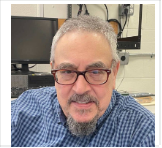
Ted Needleman
Ted Needleman has been writing reviews and columns on computers since the late 1970s. He has been a programer, DP Manager, Accountant, the Editor in Chief of a technology magazine, and the Director of a printer and scanner test lab.























