Introduction
You have surely heard about DeepSeek, this new tool that everyone is talking about. But what exactly is DeepSeek? In this article, we shall explore together what DeepSeek is, how to access it and use it to make your life easier. Get ready to dive into the world of DeepSeek with us!
What is Deepseek?
DeepSeek is a revolutionary platform designed to facilitate online information search. Imagine a digital super detective that finds everything you’re looking for in the blink of an eye! Whether for your studies, work or leisure, DeepSeek offers you a multitude of useful features.
Key Features
- Advanced Search: Quickly find what you’re looking for with precise filters.
- Intuitive Interface: Simple and pleasant navigation, even for beginners.
- Personalisation: Adapt your searches according to your preferences.
- Security: Your data is protected, no need to worry about your privacy!
DeepSeek vs. ChatGPT
| Features | DeepSeek | ChatGPT |
|---|---|---|
| Tool Type | Search platform | Conversational assistant |
| Primary Function | Targeted information retrieval | Text generation & conversation support |
| Interface | Intuitive graphical interface | Text-based interface |
| Personnalisation | Advanced search filters | Customization through interactions |
| Data Security | Strong personal data protection | Standard data protection |
| Primary Use Case | Academic, professional, personal research | Writing assistance, tutoring, tasks |
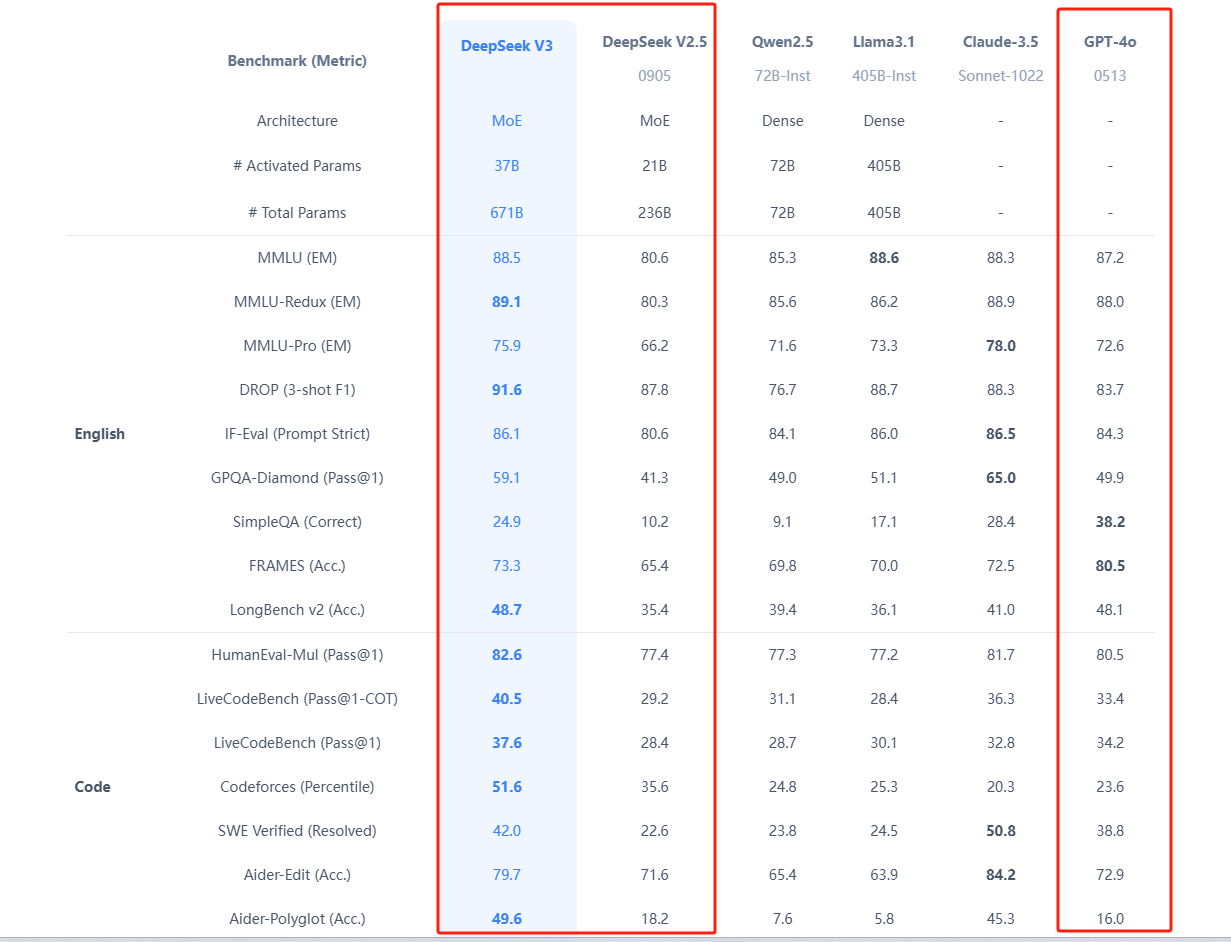
Image source: DEEPSEEK
How Do I Know if My Computer Can Run Different Versions of DeepSeek?
Follow these simple steps and you’ll be ready to navigate like a pro on your machine such as a computer:
- Registration: Visit the DeepSeek website and create an account in just a few clicks.
- Supported Platforms: DeepSeek is available as a web version and via a mobile application, compatible with iOS and Android.
- System Requirements: Ensure you have a stable Internet connection and an up-to-date browser. No need for high-tech equipment, DeepSeek works well even on modest devices.
Can My Computer Run DeepSeek?
In deep learning models, the “B” in the parameter scale (for example, 1.5B, 7B, 14B) is an abbreviation for Billion, which represents the number of parameters in the model. For instance, 1.5B means the model has 1.5 billion parameters, 7B corresponds to 7 billion parameters, and 14B to 14 billion parameters. The difference in the number of parameters directly affects the model’s performance and resource requirements, as shown in the table below:
| DeepSeek Version | Model capacity | Hardware Requirements | Use Cases | Training cost | Compatible Devices |
|---|---|---|---|---|---|
| 1.5B | Basic tasks, limited capacity | Consumer-grade GPU (e.g., RTX 3060 12GB) or optimized CPU | Simple chatbots, text completion | Low (~$1,000s) | GEEKOM Mini Air12 |
| 7B | Balanced performance & efficiency | High-end GPU (e.g., RTX 4090, A100 40GB) | Text summarization, sentiment analysis | Moderate (~$100,000s) | Most GEEKOM Mini PCs |
| 14B | Advanced context comprehension | Multiple pro GPUs (e.g., 2×A100 80GB/H100) | Coding assistance, advanced writing | High (~$1M+) | GEEKOM GT1 Mega |
| 32B | Cutting-edge performance | H100/A100 GPU cluster + fast interconnects (InfiniBand) | Professional content generation | Very high (~$10M+, GPT-4 level) | GEEKOM Mini IT13 |
How to Use DeepSeek
DeepSeek can become your best ally in many areas. Let’s see how!
Primary Use Cases
- Academics: Find articles, books, and academic resources in no time.
- Professional: Search for market information, analyses and reports to boost your career.
- Personal: Whether planning your holiday or learning a new hobby, DeepSeek is there for you.
Step-by-Step Guide
- Login: Sign in to your DeepSeek account.
- Search: Enter your keywords in the search bar.
- Filters: Use filters to refine your results.
- Results: Browse through the results and select what interests you.
Practical Example
Let’s say you’re preparing a presentation on renewable energy. With DeepSeek, type “renewable energy”, filter by publication year and document type. Within seconds, you have access to a multitude of reliable sources to enrich your presentation. As they say, “knowledge is power”, and with DeepSeek, you have the best arsenal!
Tips & Tricks
To make the most of DeepSeek, here are some well-kept secrets:
- Use precise keywords: The more specific you are, the more relevant your results will be.
- Explore advanced filters: Don’t let DeepSeek give you everything at once, choose what really interests you.
- Save your searches: Save time by storing your frequent searches.
- Take advantage of advanced features: Such as alerts to stay informed about new publications on your favourite topics.
Security & Privacy
At DeepSeek, your security is taken seriously. Here’s how your data is protected:
- Protection measures: DeepSeek uses advanced encryption technologies to secure your information.
- Privacy policy: Your personal data is never sold or shared without your consent.
- Enhanced security: You can control which information you wish to share, keeping your privacy intact.
To avoid unwanted surprises, always remember to check your privacy settings and use secure passwords. As the saying goes, “prevention is better than cure”!
User Reviews
User Reviews and Feedback
DeepSeek users are generally delighted. There’s a discussion initiated by OpenAI on Reddit

Conclusion
DeepSeek proves to be a powerful and versatile tool, capable of meeting a multitude of needs, whether for studies, work, or leisure. With its user-friendly interface, advanced features, and optimal security, DeepSeek stands out as a prime ally in your digital daily life. So, what are you waiting for? Take the plunge and discover everything DeepSeek can do for you!
FAQ
Is DeepSeek safe?
DeepSeek is generally considered a reliable and secure platform in the field of artificial intelligence. The security and privacy measures implemented by DeepSeek are designed to protect user data and ensure ethical use of its technologies. However, as with any technological platform, users are advised to review the privacy policies and terms of use to understand how their data is managed. In summary, DeepSeek appears to be a safe option, but it’s always prudent to stay informed and vigilant.
Who owns DeepSeek?
Liang Wenfeng, a Chinese entrepreneur.
Is DeepSeek open source?
Yes, DeepSeek is open source. You can find the source code and licence details on their official GitHub page.
How to invest in DeepSeek?
As of the current information available (11th February 2025), DeepSeek remains a privately held company with no publicly listed shares for direct investment. While recent developments indicate significant technical progress in 2025 as noted by DeepSeek researchers, there is no official documentation or verified announcement regarding IPO plans or public investment opportunities in the provided search results.
For prospective investors, the following approaches might be considered:
Monitor official announcements: Track DeepSeek’s corporate communications for future IPO disclosures or private funding rounds.
Explore indirect exposure: Investigate partnerships or industry sectors influenced by DeepSeek’s AI advancements, though no specific collaborators are mentioned in the current search materials .
The search results do not contain actionable financial guidance or validated investment pathways. Consultation with financial advisors and scrutiny of regulatory filings would be prudent before making decisions.
























