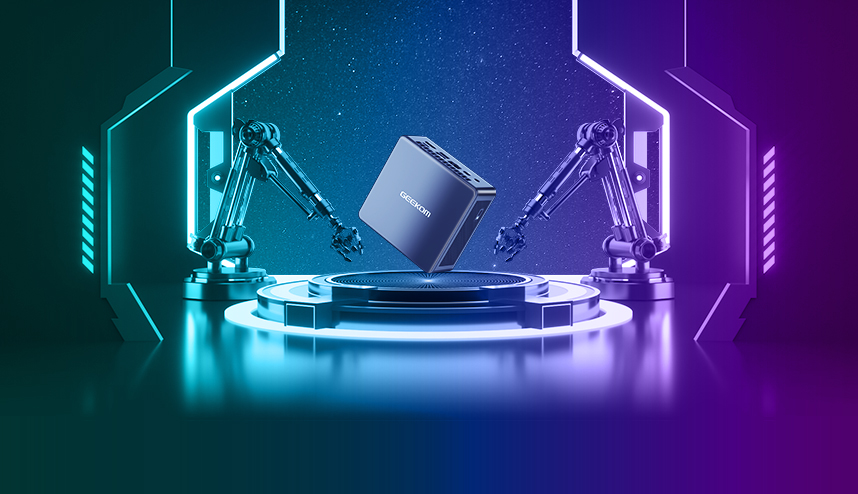Mini PCs are becoming popular space-efficient computing devices. These low-weight compact devices offer great performance while consuming less power. However, before you make a purchase, it’s wise to know about the upgradability of mini PCs.
What if your mini PC starts feeling sluggish after some time? A simple upgrade might do the trick. But can you upgrade to a mini PC? The answer is a resounding YES. You can upgrade it, but there is more to the story! So this guide is for you if you want a clear answer to “Can you upgrade a Mini PC?”
Upgradeable Components in Mini PCs
Upgradability is crucial as it allows you to extend the lifespan of your devices and improve performance without having to buy a whole new machine. Thankfully, you can upgrade most of the mini PCs, and the upgrade is quite simple in most cases.
If not much, you can at least upgrade the storage and RAM. But not every component is easily replaceable. Let’s break down the key parts of a mini PC that you might be able to upgrade.
RAM (Random Access Memory)
RAM is one of the most common upgrades people make to a mini PC. why? Because it provides improved performance, especially when multitasking or running memory-intensive applications.
Many mini PCs come with upgradable RAM slots that allow users to swap out or add more memory sticks. However, some models may have RAM soldered to the motherboard, limiting the mini PC RAM upgrade option.
Storage (SSD vs. HDD)
Mini PC storage expansion is another easy win for performance. However, with some PCs like this GEEKOM Mini Air12 Lite Mini PC, you don’t have to worry about storage as it comes with a whopping 8GB RAM + 256GB SSD.
But, some mini PCs have built-in hard disk drives (HDD) and you need to shift to a faster solid-state drive (SSD). SSDs offer a fast boot time and quick access to your applications and operating systems.
Most mini PCs, like the GEEKOM Mini Air 12 Lite, support both SATA and NVMe SSDs, and both have flexibility in terms of speed and storage capacity. Some devices even offer dual storage options, where you can have both an SSD for speed and an HDD for larger storage needs.
CPU (Central Processing Unit)
The CPU is the brain of your mini PC, and upgrading it can lead to significant performance improvements, especially for tasks like gaming or video editing. However, this is often the most challenging upgrade.
Mini PCs usually come with CPUs that are either soldered onto the motherboard or limited by socket compatibility. While some high-end models may allow CPU upgrades, many budget and mid-range mini PCs do not.
GPU (Graphics Processing Unit)
Most mini PCs, such as this GEEKOM GT1 Mega Mini PC rely on integrated graphics, which are built into the CPU and share system memory. For general tasks, integrated graphics are fine, but for gaming or graphics-intensive work, a dedicated GPU is much more effective.
But, upgrading the GPU inside a mini PC is rarely possible due to space limitations. However, an external GPU (eGPU) connected via a Thunderbolt port offers a viable solution for boosting graphics performance in compatible mini PCs.
Limitations and Considerations
Though there are plenty of ways to upgrade your mini PC, there are certain limitations to consider!
Size and Power Constraints
The compact design of a mini PC is both its strength and weakness. While the small size makes it easy to carry around or place on a desk, it also means there’s limited room for upgrades. Mini PCs often have tightly packed components, limiting how many additional parts can be added.
Power supply is another issue; mini PCs typically come with smaller power adapters, which might not support the energy needs of upgraded components like a more powerful CPU or GPU.
Thermal Limitations
Heat management is always a nightmare in any computing device. But this can be felt very hard if it’s a mini PC. Why? Because they have limited space for cooling systems. If you upgrade it to more powerful components, your mini PC can lead to overheating.
Manufacturer-Specific Restrictions
Many manufacturers design their mini PCs with limited upgradability in mind. Some models have proprietary designs that demand specialized tools to access the components. In some cases, the components themselves may be soldered onto the motherboard, leaving no room for upgrades.
Warranty and Cost-Benefit Analysis
Now you know the answer to “Can you upgrade a mini PC”, but do you have to go with the upgrades?
Impact of Upgrades on Warranty
Did you know upgrading a mini PC might void the manufacturer’s warranty? Yes, it’s true. The moment you open up your device, you have to say goodbye to your warranty. However, some companies do provide detailed instructions on which parts are user-upgradeable.
Upgrade Costs vs. Buying New
The second thing you must do before going with the upgrade is a cost-benefit analysis. Sometimes, the price of upgrading your device becomes close to the actual value of the device.
For instance, the combination of SSDs and eGPUs can cost almost as much as a new mini PC. So, before upgrading, compare the potential performance gains and costs with the price of simply buying a more powerful device.
Upgrade Process and Challenges
Mini PCs offer multiple ways to upgrade, but how to get it right? And what are the challenges that can haunt you during your upgrade journey?
Assess Potential
First, check what’s upgradeable on your mini PC. Look up your specific model online to see if there are guides or user reports on upgrade options. You’ll also need to gather the right tools, such as small screwdrivers, thermal paste (for CPU upgrades), and a grounding strap to avoid static damage.
Step-by-Step Guide
The process varies depending on the upgrade, but here’s a general outline:
- Power down your mini PC and unplug it from the wall.
- Open the case, usually by unscrewing the bottom panel or side.
- Locate the component you want to upgrade, i.e., RAM, storage, or CPU.
- Replace the component.
- Reassemble the case, power it up, and check for functionality.
Precautions and Best Practices
Following this procedure, you are most likely in for a smooth upgrade. However, there are some risks to be afraid of. For instance, there’s a slight chance of data loss while upgrading your mini PC. So, you should always back up your data before performing any upgrades. Besides, be mindful of static electricity, which can damage sensitive components.
Compatibility and Risks
Not every RAM stick or SSD will work with your device, so it’s essential to research which components are supported. Some mini PCs may also require BIOS or UEFI updates before supporting certain upgrades, like larger RAM capacities or newer SSDs. If anything goes wrong, troubleshooting might help.
External and Manufacturer-Specific Options
If internal upgrades seem too challenging or limited, there are external options to consider, such as eGPU, SSD/HDD, ethernet, etc. Besides, you can stay on the safe side if you go only with the manufacturer-specific upgrade options.
For instance, Intel’s NUC series offers easy access to RAM, storage, and, in some cases, the CPU. Other brands may have more locked-down systems where only specific components can be swapped.
Performance Improvement and Alternatives
So, the main goal of the upgrade is a mini PC performance boost, right? Here are the best upgrades to consider!
- RAM and SSD upgrades for added speed and performance.
- Aftermarket cooling solutions to prevent overheating.
If hardware upgrades are too difficult or expensive, software optimizations can also improve performance. You just need to clean up unnecessary startup programs, defragment your drive (for HDDs), or even reinstall the operating system.
Future-Proofing and Decision-Making
Ultimately, deciding whether to upgrade or replace a mini PC comes down to your current and future needs. If your mini PC meets your basic needs but struggles with demanding tasks, an upgrade could make it last a few more years. However, if you anticipate needing significantly more power for gaming or professional work, it might be better to invest in a new, more powerful machine.