Most PCs these days have at least one network/Ethernet port, distinguishable by an RJ-45 port. Some PCs have two of these RJ-45 ports and two internal network interface cards (NICs). A NIC allows a PC to connect to a network with a hard connection to either a router or network switch or in some cases serve as one, though if you have WIFI, you may be able to use that capability on your PC to make that network connection rather than an Ethernet connection. But in many cases, WIFI isn’t the best solution to connect to a network. If there’s some distance between the WIFI in a PC and the router or other WIFI source, the connection may be slow, or might not connect at all. Ethernet networks offer several benefits. These benefits include faster transmission speeds (up to 10Gbps or faster), lower latency which is better for streaming or online game playing, better security in most cases, as well as better noise reduction than WiFi. Ethernet is also much more secure. There have been numerous instances of people, neighbours, or hackers stealing WiFi. In many cases, a PC with a NIC for hard-wired Ethernet is the best solution if you need to connect to a network.
Benefits of Dual NICs in Mini PCs
Most desktop and mid-tower PCs have at least a single NIC and an increasing number have two of them. With a desktop PC, if you need a second Ethernet port, you can gain it by purchasing an additional Network Interface Card and plugging it into an expansion slot on the motherboard. You can’t do that on a mini PC. The motherboard of a mini PC does not have expansion slots. There are adapters to plug into a USB port and offer an Ethernet port, but these are primarily for use with a laptop that does not offer an Ethernet port. That doesn’t mean that you have to give up if you want or need a tiny PC with multiple network ports. Mini PCs with two network interface cards (NICs) are readily available and provide multiple network connectivity at a very reasonable price in a form factor that has become increasingly popular.
The question then becomes “Why do I want or need two Ethernet ports?” In some cases, dual NICs are overkill, you might never want or need them. But as your computing and networking needs become more advanced, having the capability of two network interfaces could mean not having to move from a mini PC that is otherwise completely meeting your needs. In many cases, purchasing a mini PC with dual NICs is about the same expense as purchasing a high-performance mini PC, and it usually makes a good deal of sense to purchase more computing capability than you need at present. PCs with dual NICs are most useful if you are running, or intend to run, a network or need high-performance Internet capability. With many Internet providers currently offering service between 2 gigs to as fast as 5 gigs, having a dual NIC PC, especially if you want to be able to keep the mini PC form factor, is a good decision. Primarily, however, most of the reasons for having a PC with two NICs will deal with being able to get better networking.
Key Features to Consider When Choosing a Mini PC with Dual NICs
Having dual NICs gives you a great deal of flexibility in setting up a home or business network. For many networks, it’s common to use a router or switch with multiple ports and RJ-45 jacks. But for a smaller network, or one where space is limited, dual NICs provide an easy way to network the mini PC with several devices or even multiple networks.
Some of the benefits of a dual NIC system include enhanced performance and reliability. With two NICs, you can serrate traffic where one NIC gets input and output from one segment of a network while the second NIC receives and transmits data from a different network segment. This is useful if you want to use separate networks for home and work. Alternatively, you can tie the two NICs together to achieve enhanced reliability. The network and NICs can be configured so that if one NIC fails or becomes unreliable, the network is automatically shunted to the second NIC. This is called a network failover and is very common with more complex network configurations.
In addition to providing network failover, dual NICs can allow you to configure the network for load balancing. Most of the time this is implemented under Windows Server Edition. Windows 11 Pro has something similar called Windows NIC Teaming which ties multiple NICs into a single logical interface. As with Load Balancing, this provides increased bandwidth as well as failover. The NICs in your mini PC must support this, and it is enabled using Windows PowerShell.
Recommended Dual NIC Mini PCs
Not every mini PC will offer dual NICs or be set up for some of the advanced features they offer. If you are thinking about a Mini PC with two NICs built-in, both AMD and Intel CPUs support this kind of configuration, but as with most PCs that will be used in a network environment, a better-performing CPU is going to contribute to the overall performance of a network, especially one with multiple NICs. Dual NICs aren’t the only features to look for in your desired mini PC. Along with a high-performance CPU, you’ll want as much RAM as the system will support, as well as SSD storage. These give the PC better performance under many conditions. Dual NICs aren’t the only ports to look for. Look for dual HDMI ports, or an HDMI and a DisplayPort which lets a USB-C port support an additional monitor.
You’ll also want to examine the power supply the mini PC comes with. Mini PCs are inherently power efficient due to the use of low power consumption CPUs. But when you load them to the max with RAM and several SSDs, they can gulp significantly more power than a base model. A maxed-out mini PC also produces a fair amount of heat, and some of the cases and internal fan placements aren’t set up to handle this well. The power draw of the PC in base configuration as well as the specs on the power supply should be available in the detailed specification online, so if you see that the power draw is similar to the maximum power output of the power supply, it may be a red flag as to the expansion capabilities of the PC. Good power and great cooling are a must for heavy-duty applications like video editing and gaming.
A quick look at the Internet lets you uncover a dozen or more mini PCs with dual NICs. Many of these are from brands you’ve never heard of, and others come with underpowered CPUs capable of handling many of the tasks that you would want to run on a PC regardless of its size. There are a few recognizable names that you’ll find and GEEKOM is well known and has a great reputation. If you’re looking for a Dual NIC mini PC that can handle the heavy jobs, take a look at the GT1 Mega and AX8 Max.
The Future of Mini PCs
The field of mini PCs is expanding at an ever-increasing pace, and with every new generation, they offer more and more features and capabilities. The next generation of mini PCs may offer increased AI capability, as well as better networking, and even possibly features that we can’t imagine being packed inside such a small box.
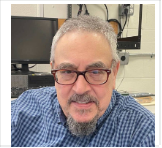
Ted Needleman
Ted Needleman has been writing reviews and columns on computers since the late 1970s. He has been a programer, DP Manager, Accountant, the Editor in Chief of a technology magazine, and the Director of a printer and scanner test lab.























