Gaming PC Introduction
Gaming was one of the first major applications for personal computing, and it’s only grown in popularity since then. Recent surveys have put the percentage of gaming PCs at about 30% to about 50%, with a good majority of these used solely for gaming. Gaming didn’t start with the introduction of IBM’s PCs. Console gaming was popular (and still is), and the initial games, such as Spacewar! and similar games, were played on large computers such as Digital Equipment’s PDP-1 and PDP-11.
History of Gaming PC
Early computer games were often text-based, as computer graphics was still difficult to do on initial PCs. When PCs with better graphics capability and higher resolution, such as Apple and Atari, computer games are developed to take advantage of the enhanced capabilities. These capabilities advanced even further with the introduction of the IBM PC and the ability to add graphics cards, which enhanced the display resolution. As computer games became more popular, so did the need for faster CPUs and GPUs. As these became more advanced, so did the heat these components generated.
Challenges to Cool Gaming PC
Heat is a concern when it comes to computers. CPUs (and GPUs) are designed to slow down as heat increases, called throttling, so as not to damage the component through overheating. This is not usually a probable with many applications, but it becomes one when the computer needs to model movement on the display. In most gaming PCs, the method of handling heat buildup is to disburse it using a metal heat sink coupled with one or more fans. This setup transfers heat from the CPU into the heat sink, where one or more fans disburse it into the computer’s case, which has one or more additional fans to keep the temperature reasonable within the PC case.
Solutions to Cool Gaming PC
Cooling Fan
Over the years, different methods have emerged to handle CPU heat. The initial approach is the heat sink/fan, which is still the most popular one. As gaming became more and more popular, CPUs needed to become faster and more powerful, and the resulting heat buildup became even more of a concern. Games became more and more detailed, with greater amounts of motion within the game, often requiring that the CPU be overclocked and putting increasing heat stress on the CPU and its adjacent heat handling.
Peltier Cooler
How does a Peltier cooler work?
One alternative approach was the introduction of Peltier cooling, also called thermoelectric cooling. The Peltier device consists of two dissimilar metals. When a DC is passed through them, one side of the device heats up, and the other side cools down. The cold side is thermally coupled to the CPU and keeps it cool, while the heated side has a heatsink and fan to dispel the heat produced by that side of the device.
Peltier coolers, also called thermoelectric coolers, do a pretty good job of keeping a CPU cool, and that’s especially important when gaming, as this type of application requires frequently overclocking the CPU. And when the CPU is overclocked, and heat builds up, the result is that the CPU speed is decreased, called thermal throttling, causing the game to slow down or even start stuttering.
Drawbacks of Peltier cooler
But Peltier cooling has several drawbacks that have limited its use in gaming rigs, though many gaming PCs still often employ this approach to keeping things cool. One of these drawbacks is that even though Peltier coolers are very effective in conducting heat away from the CPU, that heat, radiated from the side facing away from the CPU, still has to go somewhere. In a large computer case, multiple high-speed fans are often used to address this problem. However, heat distribution is not the most limiting problem of thermoelectric cooling. Peltier coolers use a lot of electricity, something that often limits their use, especially in small form-factor PCs. A large power draw necessitates hefty power supplies. This might not be a problem with standard form-factor cases, which have plenty of room for fans and power supplies. It does, however, present a problem with small form-factor PCs where the power supply is external and generally provides considerably less power.
Water Cooler
How does a water-cooled pc work?
Most mini PCs can play a wide variety of games, especially if you go for a decked-out configuration. But some games press the performance to the point where you get thermal throttling, even with a noisy fan. The answer to this is liquid cooling. Liquid cooling, in many cases, provides better CPU cooling than strictly air cooling. Water, which is frequently used in current liquid cooling setups, has a high thermal conductivity, meaning more heat is transferred off of the CPU, allowing it to run faster but not much hotter. A liquid cooling setup consists of a water block, which replaces the heat sink in air-cooled systems, a pump to move the liquid around in the system, a coolant reservoir, and a radiator/heat exchanger and fan to dissipate the heat transferred to the liquid by the water block. The pump of the liquid-cooled system is generally fairly quiet, as is the fan that cools down the system’s radiator. In an air-cooled system, when the CPU overheats, the fans can often produce a sound that reminds the player of an F-22 fighter jet taking off from the desktop.
Liquid Cooling vs Air Cooling
Liquid cooling systems provide many advantages over air cooling. Liquid cooling can conduct more heat from the CPU than air does, making it more suitable for high-performance PCs used in gaming or very heavy-duty applications such as video rendering. Liquid cooling is also somewhat better at temperature regulation as it distributes the heat over more radiator surfaces than air cooling. Liquid cooling also offers a more constant temperature on the CPU so that the cooling system does not have to switch on and off. Liquid cooling is also quieter than air cooling, as the small pump produces very little noise, and the fan on the radiator generally runs slower, producing less noise. Both liquid and air cooling relocate the heat away from the CPU. But with an air-cooled system, the heat is moved to the case and then needs to be moved externally. This raises the internal heat inside the case, while a liquid cool system does a better job of getting the heat out of the case.
Conclusion
When it comes to deciding between an air-cooled or water-cooled gaming PC, there is no one right choice. A liquid-cooled system is often a bit more expensive than one that uses air cooling. But if you intend to use the PC for heavy-duty applications that push the CPU to the utmost performance, a liquid-cooled system is usually the right choice.
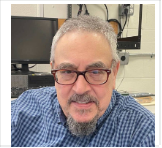
Ted Needleman
Ted Needleman has been writing reviews and columns on computers since the late 1970s. He has been a programer, DP Manager, Accountant, the Editor in Chief of a technology magazine, and the Director of a printer and scanner test lab.























