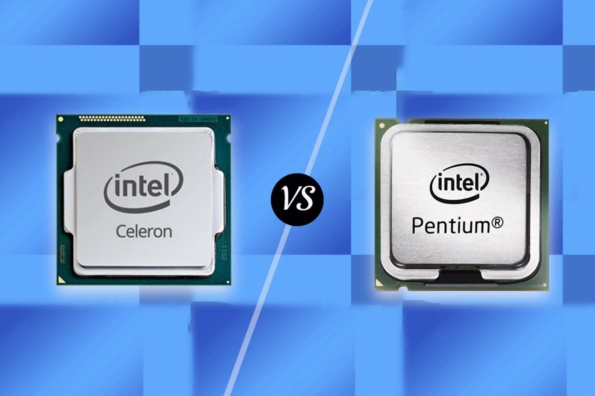The purpose of this blog is to compare and contrast the Intel Celeron and the Intel Pentium. These are two types of central processing units (CPUs) that are used in computers. While they are both produced by Intel, there are some key differences between them. It is important to understand these differences to make an informed decision about which type of CPU is right for you.
What is an Intel Pentium?
An Intel Pentium is a popular microprocessor used in many computers. It was first released in 1993 and has since been succeeded by the Pentium II, Pentium III, Pentium 4, and more recent models. While earlier Pentium processors were based on the x86 architecture, more recent versions have been based on the IA-64 architecture.
The Intel Pentium processor is known for its high performance and power efficiency. It is often used on desktop computers, laptops, and servers. Its popularity makes it one of the most common microprocessors used today.
While the Pentium processor is used in a variety of computers, it is not the only microprocessor available. Other popular microprocessors include the AMD Ryzen, Intel Core, and Qualcomm Snapdragon.
What is an Intel Celeron?
An Intel Celeron is a budget line of processors designed by Intel. They are typically slower than comparable processors in Intel’s Core series but offer a more affordable price point. Celeron processors are often used in low-end laptops and some small desktop computers. Some Celeron models have been rebranded as Pentium processors.
The first Celeron processors were released in 1998. They were based on the Pentium II and III architectures and featured clock speeds of 166MHz to 333MHz. Celeron chips continued to be based on Pentium architectures until 2007 when they switched to using Core architecture. The latest Celeron processors are based on Intel’s 14nm process and feature clock speeds of up to 2.4GHz.
Celeron processors typically have smaller cache sizes than their Core counterparts. They also often lack Turbo Boost and Hyper-Threading technologies. As a result, Celeron processors generally offer inferior performance to Core processors. However, they are still capable of handling basic computing tasks such as web browsing and email.
If you’re looking for a low-cost processor for your next computer, an Intel Celeron may be a good option. Just be aware that you’ll likely sacrifice some performance in exchange for the lower price tag.
Key Differences Between Intel Celeron and Pentium CPUs
1. Celeron processors are less powerful than Pentium processors.
One major difference between Celeron and Pentium processors is that Celeron processors are less powerful than Pentium processors. This is because Celeron processors have a smaller cache size, meaning that they can process fewer data at one time. Additionally, Celeron processors have a lower clock speed, meaning that they take longer to complete tasks.
2. Celeron processors are less expensive than Pentium processors.
Another difference between Celeron and Pentium processors is that Celeron processors are less expensive than Pentium processors. This is because they are not as powerful as Pentium processors, so they do not require as much money to produce. Additionally, Celeron processors tend to be produced in larger quantities than Pentium processors, so they can be sold at a lower price.
3. Celeron processors are more common than Pentium processors.
The third difference between Celeron and Pentium processors is that Celeron processors are more common than Pentium processors. This is because they are less expensive and less powerful, so they are more popular for use in budget laptops and desktop computers. Additionally, Celeron processors are often used in business computers because they do not require as much power to run properly.
4. Pentium processors are better for gaming and video editing.
Finally, the fourth difference between Celeron and Pentium processors is that Pentium processors are better for gaming and video editing. This is because they are more powerful, so they can handle these resource-intensive tasks more easily. Additionally, Pentium processors tend to have a higher clock speed, meaning that they can complete tasks more quickly.
Is Celeron weaker than Pentium?
there are some other factors to consider when comparing the two processors. For example, Celeron typically has less cache memory than Pentium, which can impact performance. Additionally, Celeron chips tend to have lower clock speeds than Pentium chips, which also affects performance.
One of the most common questions when it comes to choosing a processor is whether to go for an Intel Celeron or an Intel Pentium. Both processors offer great performance, but there are some key differences that you should be aware of before making your decision.
Here’s a quick rundown of the main things to consider when choosing between an Intel Celeron and an Intel Pentium:
– Clock speed: Clock speed is one of the most important factors to consider when choosing a processor. The higher the clock speed, the faster the processor will be. If you’re looking for raw processing power, then an Intel Pentium is going to be the better choice. However, if you’re on a budget or you don’t need the absolute fastest processor, then an Intel Celeron will be a good option.
– Cache size: Another important factor to consider is the cache size. The cache is where the processor stores frequently used data so that it can be accessed quickly. A larger cache size means that the processor can access data more quickly, which can lead to faster overall performance. Again, if you’re looking for the best possible performance, then an Intel Pentium is going to be the better choice. However, if you’re on a budget or you don’t need the absolute fastest processor, then an Intel Celeron will be a good option.
– Power consumption: Another thing to keep in mind is power consumption. Both processors are very energy efficient, but the Intel Celeron has a slight edge in this department. If you’re looking to save on your energy bill, then an Intel Celeron is the way to go.
– Price: Finally, one of the most important factors to consider is price. An Intel Pentium will typically be more expensive than an Intel Celeron. However, it’s important to keep in mind that you get what you pay for. An Intel Pentium will offer better performance than an Intel Celeron, so if you’re looking for the best possible value, then an Intel Pentium is the way to go.
Intel Celeron N5095 and the Intel Pentium Silver N6000
In short, Celeron and Pentium Silver CPUs are great options for computers built to handle everyday tasks, and they come at an affordable price.
Let’s take a closer look at a common option in each family. We’ll compare the Intel Celeron N5095 and the Intel Pentium Silver N6000.
Similarities
The Celeron N5095 and Pentium Silver N6000 have a lot in common. Both are quad-core CPUs that lack Hyperthreading.
Both have 1.5 MB of L2 cache and 4 MB of L3 cache. Both are manufactured on the 10 nm Tremont architecture. Both support up to 16 GB of DDR4 or LPDDR4x RAM at 2933 MHz in dual-channel. Both are capable of outputting true 4K (4096×2160) video at 60 Hz. The list goes on.
In sum, the Celeron N5095 and Pentium Silver N6000 have many of the same features that most consumers care about. Either option is enough to power through common workloads and can even handle heavier tasks like streaming media.
However, there are two key differences between the Celeron N5095 and the Pentium Silver N6000. Let’s take a look at those now.
Differences
The first major difference between the two Jasper Lake CPUs is one of the defining characteristics of any processor: clock speed. The Pentium Silver N6000 has a base clock speed of 1.1 GHz with a boost clock up to 3.3 GHz. The Celeron N5095 has a 2 GHz base clock and can boost up to 2.9 GHz.
While it appears at first glance that the N6000 is the faster of the two chips, there is a caveat: the denoted boost clocks of each CPU can only be reached on a single core. Since multi-core workloads don’t benefit as much from high single-core boosts, there is some nuance here.
It should also be noted that the N6000 has a significantly lower base clock speed than the N5095 (1.1 GHz vs. 2 GHz). This means that should thermal limits be reached and the CPU is forced to pull back, the N6000 has much further to fall in terms of throttling.
What we should expect to see is the N6000 pull ahead in short, single-threaded tests but struggle to keep up in longer runs or multi-core dependent workloads. To give a bit of a spoiler, this is exactly what the benchmarks bear out.
The other key difference between the two silicon options is their TDP, or thermal design profiles. TDP essentially details how much power a CPU can draw and is a relative indicator of heat output and power consumption. Generally speaking, higher TDP can mean higher performance at the cost of higher thermal output.
The N6000 is designed as a low-power processor. As a result, it has a fairly low TDP of 6 Watts. This means we should expect the N6000 to hit thermal limits at just 6 Watts, which isn’t much headroom. At this point, it’s likely the CPU will pull back to stay within its TDP.
The N5095, on the other hand, has a TDP over twice as high as the N6000. At 15 Watts, it has a fair amount of leeway for power consumption and heat output. As such, it should better handle extended workloads and more demanding work that requires more power. In other words, it should be able to perform better for longer.
The main drawback of the N5095 is that it needs an adequate cooling system to truly hit its stride. Passively cooled machines will have a hard time taking full advantage of the N5095.
Benchmarks
So, let’s look back at our original question: Which CPU is better? One of the best ways we can compare the performance of two processors is by running benchmarks and comparing their performance in these tests.
Looking at benchmarks from Notebookcheck.net, the Pentium Silver N6000, and Celeron N5095 are neck-and-neck in most tests. There are some key points to be pulled from our analysis, though.
For one, it seems that the N6000 is roughly 10% faster in single-core benchmarks like Cinebench R23 and Geekbench 5.0. However, the Celeron N5095 is noticeably faster in multi-core benchmarks, routinely performing 10-25% better than the N6000.
As we mentioned above, this is likely due to the N5095’s higher TDP, which allows all of its cores to hit higher clocks for longer periods, and a higher base clock.
Conclusion
In conclusion, Celeron and Pentium are two types of CPUs that have some key differences. Celeron is less powerful and less expensive than Pentium, but it is not necessarily weaker. Both types of CPUs have their strengths and weaknesses, so it is important to choose the one that is right for you.
However, we have one final note. This overall better performance comes at the cost of higher heat output and higher energy consumption. If power draw is a concern for you, this is something to seriously consider. Maybe a small form factor PC with low power consumption would be a good choice.
If you’ve made your decision between Intel Celeron and Pentium processors and are looking for the mini PC to match your needs, look no further than GEEKOM!
We offer a wide range of mini PCs powered by Intel processors, ensuring top-notch performance and seamless multitasking.
Geekom Range of Mini PCs
Geekdom offers a range of budget Mini PCs and also pc compacts built around the N5095 CPU. Other than that there are some powerful PCs for lightweight gaming, video and photo editing, and the product recommended is listed below.
GEEKOM Mini Air12: The Mini Air12 Mini PC is a compact and powerful computer with a 12th Gen Intel Alder Lake N100 processor. It supports up to 16GB of DDR5-4800 RAM and up to 2TB of storage via its M.2 2280 PCIe Gen 3 x 4 SSD slot. It offers stable and fast connectivity with WiFi 6 and Bluetooth 5.2 and can support up to three 8K monitors. The Mini Air12 comes with Windows 11 21H2 Pro pre-installed.
- 12th Gen Intel Alder Lake N100 processor.
- Single-channel DDR5-4800 SODIMM supporting up to 16GB.
- M.2 2280 PCIe Gen 3 x 4 SSD up to 2TB.
- Stable and fast connectivity via WiFi 6 and Bluetooth 5.2.
- Supports 3 monitors up to 8K.