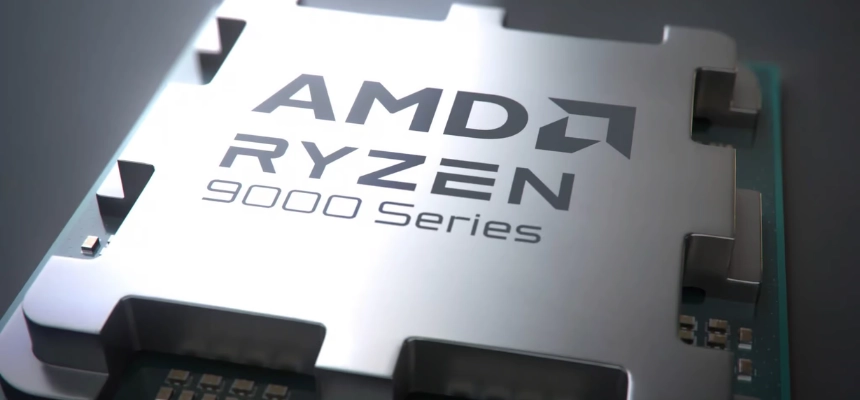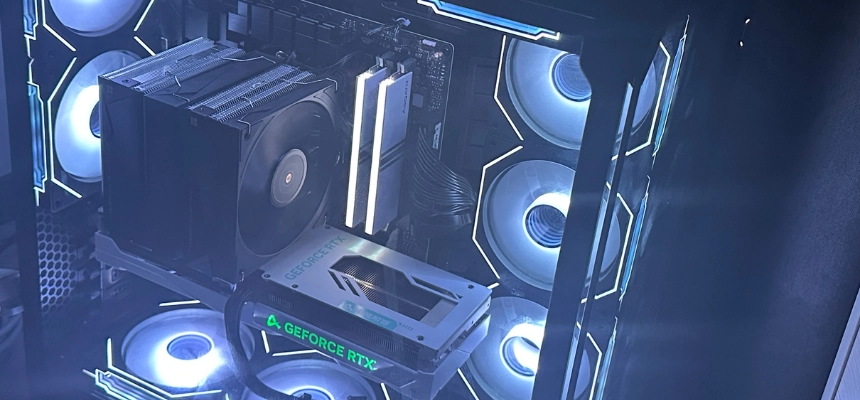Personal computing is getting more and more innovative. The pressure to reduce size without compromising performance has now translated into many space-efficient innovations. Two of the compact computing solutions are mini PCs and all-in-one PCs; two contrasting creations.
Mini PCs and AIO PCs are both designed to take up less room than traditional desktops, but they achieve this in very different ways. So, how do they stack up against each other, and which one should you choose? Let’s dive into the mini PC vs All-in-One PC debate and find out what’s right for you!
Design and Space Efficiency
Mini PCs are essentially tiny desktop computers that pack the essential components into a compact box. This box contains RAM, processor, storage, and ports. Besides, you can connect a mini PC to a monitor, keyboard, and other peripherals of your choice. They’re ideal for those who want a flexible and compact design.
In contrast, an All-in-One computer combines everything into one unit, including the processor, RAM, storage, and display. These PCs are all about aesthetics, and they often fit right into modern workspaces with their clean, streamlined look.
Performance and Cost
Performance is a critical factor, especially for those who need their computer to handle demanding tasks like video editing, gaming, or multitasking. Here is a mini PC performance comparison with an AIO PC!
Processing Power and Graphics
Mini PC performance can vary significantly based on the model and specs. Basic Mini PCs are great for tasks like browsing the web, editing documents, or streaming media. But if you go for a higher-end model with a more powerful processor, more RAM, and faster storage, it can handle more demanding tasks like photo editing and even some light video editing.
For instance, the GEEKOM AX7 Pro Mini PC features an AMD Ryzen™ 9 7940HS processor that is built on MD’s cutting-edge Zen 4 architecture. It features 8 cores and 16 threads, making it ideal for gaming, content creation, and multitasking.
AIOs, meanwhile, typically offer decent performance for everyday tasks, but they may struggle with high-end gaming or intensive computing needs due to space constraints limiting their cooling and processing power. Some premium AIOs do offer robust specs that accommodate such tasks, but these can come with a much higher price tag.
Memory, Storage, and Cooling
Mini PCs have the upper hand when it comes to memory and storage options. For instance, GEEKOM Mini Air12 Lite Mini PC comes with a whopping 8GB RAM + 256GB SSD.
Plus, you can easily add more RAM or swap out the storage as needed. Cooling can be a challenge in such a compact device, but high-end Mini PCs often come with impressive thermal solutions.
On the other hand, all-in-one PCs feature less flexibility. The built-in components are often difficult to upgrade, and the cooling systems are usually less effective due to the slim design. This can lead to throttling under heavy loads and affect performance over time.
Cost Analysis
Surprisingly, mini PCs don’t carry the same “portable tax” that laptops do, making their price-to-performance ratio pretty comparable to all-in-one PCs in many cases.
They’re also on the affordable side, as you can expect to pay anywhere between $600 and $800. However, you’ll need to factor in the cost of additional peripherals like monitors, keyboards, and mice. Over time, the upgradability of Mini PCs can offer better value since you won’t need to replace the whole system if one component becomes outdated.
AIOs are comparatively expensive. The actual prices vary as they depend on the brand and specs, so you can pay as low as $400 to even more than $20,000. Though they are expensive initially, they include everything you need in one package. However, the lack of upgradability means that when the system starts to age, you’ll likely need to replace the whole unit.
Upgradability and Customization: Mini pc vs all in one
One of the most significant advantages of Mini PCs is their flexibility. Many models allow you to upgrade RAM, storage, and even the CPU in some cases. This makes Mini PCs a more future-ready solution since you can easily keep your machine up-to-date without replacing the entire system.
AIOs, on the other hand, are notoriously difficult to upgrade. The integrated design makes it hard to access internal components. This limits their longevity, as you may need to replace the whole unit when performance starts to lag. So when it comes to future-proofing, mini PCs are the clear winner. You can customize and upgrade this mini box whenever you want and extend its lifespan with relatively low costs.
Display and Portability
Mini PCs offer unmatched flexibility when it comes to displays. You can pair them with any monitor of your choice, whether you need a budget screen for basic tasks or a high-end 4K monitor for design work. You can even connect multiple monitors for a more dynamic setup.
AIO PCs, on the other hand, come with their display built-in. The quality of these displays varies widely between models, but high-end AIOs often offer excellent screen quality with vibrant colours and high resolutions. However, if the screen fails, you’re out of luck; you’ll need to repair or replace the entire system.
And about portability, the mini PC again takes the cake. However, an all-in-one PC can also be moved without much hassle, as a typical one weighs usually just about 12 to 30 pounds.
Energy Efficiency and Lifespan
Mini PCs generally consume less power than AIOs, making them a more energy-efficient option. Their smaller form factor requires less energy to operate, and many models are designed with low-power components. This can lead to savings on your electricity bill over time, especially if you’re running the machine for extended periods.
AIOs, while not particularly energy-hungry, do tend to consume more power due to the built-in monitor and higher-performance components in some models.
But apart from size and power consumption, what makes a mini PC ideal for the environment is its ability to stay in operation for many years. You can easily upgrade your mini PC to suit your changing needs, instead of buying a new one.
Use Cases and Recommendations
If you ask which one is better; AIO or Mini PC, the answer will depend on your purpose as well as your preferences. Though both types of PC can easily cater to your home and office, a mini PC is considered more suitable for your small home office setting. What’s even more important is space availability and your individual preferences.
If you want a clutter-free, aesthetic workspace, an AIO PC will be a great option. Similarly, if you are short of space and can bear a little headache of peripherals, a mini PC is a great option.
However, if you are a gamer, you will have to think twice before making a purchase. All-in-one PCs can handle some gaming, but they generally have less powerful hardware and fewer upgrade options. Mini PCs, on the other hand, offer a great gaming experience.
Final Considerations
In the battle between Mini PCs and AIOs, there’s no one-size-fits-all answer. It ultimately comes down to your individual needs, budget, and preferences. Mini PCs offer flexibility, upgradability, and excellent long-term value at comparatively affordable prices. AIOs, meanwhile, provide an aesthetic, all-in-one solution that also has something great to offer in performance. Therefore, choose your next investment wisely.
Conclusion
So this is all about a big battle; mini PC vs all-in-one PC. Both devices elegantly serve their intended purpose, but what makes you choose one is your preferences. Your purpose, budget, size requirements, etc. so, everyone has a different perspective when it comes to choosing one.
To simplify the equation, if you prioritize flexibility, upgradability, and long-term value, a Mini PC is likely the better choice. However, if you want a sleek, all-in-one device that’s simple to set up and looks great on your desk, an AIO PC could be the perfect fit.