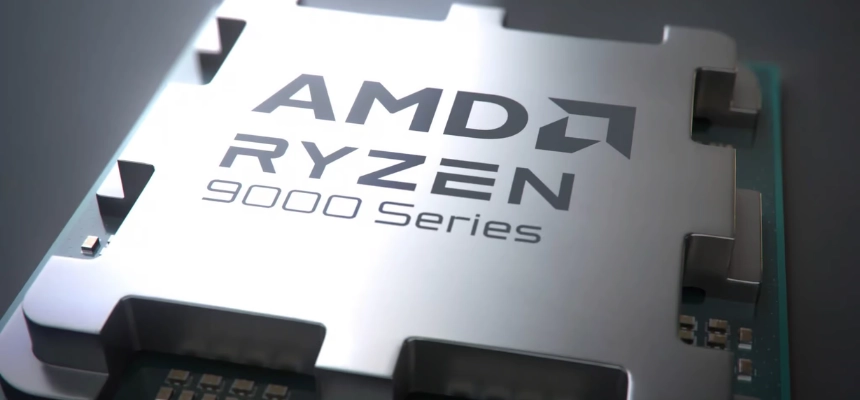In today’s digital world, where data is king and time is precious, choosing the right SSD storage is paramount to unlocking the full potential of your computer. Gone are the days of sluggish boot times, interminable application loading, and frustrating system lag. SSDs have revolutionized the way we store and access data, offering blazing-fast speeds, enhanced responsiveness, and unwavering reliability.
Whether you’re a creative professional juggling large files, a gamer seeking immersive experiences, or simply someone who values efficiency and productivity, selecting the appropriate SSD storage can make all the difference. Now, let’s figure out the computing solutions with SSD technology, helping you navigate the vast array of options and make an informed decision that perfectly aligns with your daily needs.
Understanding SSD Storage
In the realm of computer storage, SSDs (Solid State Drives) have emerged as a revolutionary force, eclipsing traditional (HDDs (Hard Disk Drives) in terms of speed, performance, and reliability. Unlike HDDs, which rely on spinning disks to read and write data, SSDs utilize flash memory chips to store and retrieve information. This fundamental difference translates into a host of advantages that make SSDs the preferred choice for modern computing needs.
Key Advantages of SSDs
Lightning-Fast Speeds
SSDs boast blazing-fast read and write speeds, significantly reducing boot times, application loading, and file transfers. This translates into a noticeably smoother and more responsive computing experience, allowing users to multitask seamlessly and power through demanding workloads with ease.
Improved System Responsiveness
With SSDs, the days of sluggish system performance are a thing of the past. The near-instantaneous access times of SSDs eliminate lag and stuttering, making everything from web browsing to video editing feel incredibly fluid and responsive.
Enhanced Durability and Reliability
SSDs have no moving parts, unlike HDDs, which makes them inherently more durable and resistant to physical shock and vibration. This increased durability makes SSDs ideal for use in laptops, tablets, and other portable devices that are subject to movement and potential drops. Compact Form Factor and Silent Operation
SSDs are significantly smaller and lighter than HDDs, making them ideal for space-constrained environments such as slim laptops and compact desktops. Additionally, SSDs operate silently, eliminating the distracting noise of spinning disks.
Lower Power Consumption
SSDs consume less power than HDDs, which can lead to longer battery life in laptops and other portable devices. This energy efficiency also contributes to lower operating temperatures, further enhancing the longevity of the SSD.
Factors to Consider When Choosing an SSD
Selecting the right SSD for your specific needs requires careful consideration of several key factors:
Storage Capacity
SSDs come in a range of storage capacities, typically from 128GB to several terabytes. Determine the appropriate capacity based on your usage patterns and the amount of data you need to store. Consider factors such as your operating system, applications, games, media files, and future storage requirements.
Performance
SSD performance is primarily measured by read and write speeds. Higher speeds result in faster boot times, application loading, and file transfers. For demanding tasks like video editing, gaming, or working with large files, opt for an SSD with faster read/write speeds.
Form Factor
SSDs come in different form factors, including 2.5-inch, M.2 (NVMe), and PCIe. Ensure that the SSD you choose is compatible with your device’s storage bay or slot. M.2 NVMe SSDs are particularly compact and offer the highest performance, while 2.5-inch SSDs are more commonly found in laptops and older desktops.
Brand and Reliability
Choose a reputable SSD brand with a proven track record of reliability and customer support. Consider factors such as warranty coverage, customer reviews, and industry reputation. Opting for a reliable brand can provide peace of mind and minimize the risk of data loss or premature failure.
Additional Notes You May Be Interested
Merits of 1TB SSD compared to 2TB SSD
Cost
1TB SSDs are generally more affordable than 2TB SSDs, making them a more budget-friendly option for those who need a significant storage upgrade but are on a tighter budget.
Availability
1TB SSDs are more widely available in the market compared to 2TB SSDs. This means that you can easily find 1TB SSDs from various brands and retailers, making it easier to find one that meets your specific needs and budget.
Form Factor Options
1TB SSDs come in a wider range of form factors, including 2.5-inch, M.2 (NVMe), and PCIe. This gives you more flexibility in choosing the right form factor for your computer or storage device.
Suitability for General Use
For most general-purpose computing tasks, such as web browsing, office productivity, and casual gaming, a 1TB SSD provides ample storage space. Upgrading to a 2TB SSD may not offer significant performance benefits for these tasks.
However, it’s important to note that 2TB SSDs offer some advantages over 1TB SSDs
Higher Storage Capacity
2TB SSDs provide double the storage capacity of 1TB SSDs, making them ideal for users who need to store large amounts of data, such as high-resolution videos, extensive music collections, or large software programs.
Improved Performance for Demanding Tasks
In certain scenarios, such as intensive video editing, 3D rendering, or large file transfers, a 2TB SSD may offer slightly better performance compared to a 1TB SSD due to its larger capacity and potentially higher sustained write speeds.
Matching SSD Storage to Daily Needs
Choosing the right SSD for your daily needs depends on your specific usage patterns and requirements. Here are tailored recommendations for different user profiles:
General Users
For everyday tasks like web browsing, email, office productivity, and casual gaming, a SATA SSD with a capacity of 250GB to 500GB is sufficient. Consider budget-friendly options like the Crucial MX500 or Western Digital Blue 3D NAND.
Content Creators
If you work with large files, such as high-resolution photos, videos, or audio projects, opt for an NVMe SSD with a capacity of 1TB or more. Look for SSDs with fast read/write speeds, such as the Samsung 970 EVO Plus or WD Black SN750.
Gamers
For an immersive gaming experience, choose an NVMe SSD with a capacity of 500GB or more. Prioritize SSDs with high sequential read/write speeds for faster game loading and texture streaming. Consider options like the Seagate FireCuda 530 or Corsair Force MP600.
Business Professionals
For demanding business applications, such as data analysis, financial modelling, or CAD software, select an NVMe SSD with a capacity of 1TB or more. Opt for SSDs with high endurance ratings and reliable performance, such as the Samsung 860 Pro or Kingston KC600.
In each case, consider factors like capacity, performance, and price to find the best SSD that aligns with your specific needs and budget. Regularly monitoring your storage usage and optimizing your files can help you make the most of your SSD’s capacity.
Final Thoughts
In conclusion, selecting the right SSD storage is crucial for optimizing your computing experience and meeting your daily needs. Consider factors like capacity, performance, form factor, brand reputation, and warranty coverage when making your choice.
For those seeking a compact and powerful computing solution, the GEEKOM mini PC is an excellent choice. Equipped with a high-performance SSD, the GEEKOM mini PC delivers lightning-fast boot times, rapid application loading, and smooth multitasking. Its compact design and versatile connectivity options make it ideal for space-constrained environments or as a portable workstation.
FAQ
1. Q: What is the difference between SATA and NVMe SSDs?
A: SATA SSDs use the traditional SATA interface, while NVMe SSDs utilize the faster PCIe interface. NVMe SSDs offer significantly higher read/write speeds compared to SATA SSDs.
2. Q: Which SSD form factor should I choose?
A: The most common form factors are 2.5-inch, M.2 (NVMe), and PCIe. Choose the form factor that is compatible with your device’s storage bay or slot.