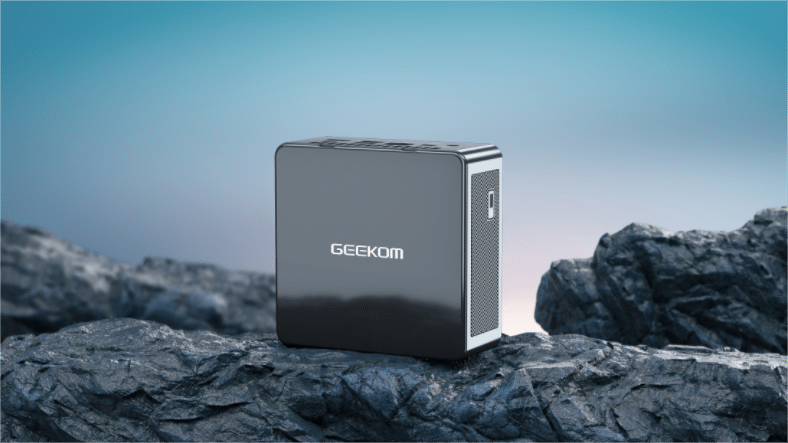In today’s rapidly evolving technological landscape, do you often feel overwhelmed by the sheer number of new electronic products? When it comes to purchasing a new electronic device, do you find yourself struggling to make a decision? If you’re an electronics enthusiast, a PC gamer, or a business professional who frequently travels, then the Mini PC we’re introducing today might just meet all your needs. A Mini PC, also known as a microcomputer or a small form-factor PC, is a compact, mid-range, and budget-friendly computer device. It typically includes all the basic components of a computer, such as a processor, memory, and hard drive, but its size is significantly smaller than traditional desktops and laptops, making it portable and space-saving. Due to their small size and high cost-performance ratio, Mini PCs have been widely used in various fields such as homes, offices, and education. Many well-known computer brands, such as Apple, Dell, and Lenovo, have launched their own Mini PC products, further promoting the development of the Mini PC market.
What Are the Advantages of Mini PCs?
There are several reasons why Mini PCs are becoming increasingly popular:
Portability: Mini PCs are compact and lightweight, making them easy to carry around. This is especially convenient for business professionals and students.
Space-saving: Mini PCs take up significantly less space than traditional desktops and laptops. For space-constrained environments such as small apartments, offices, and student dorms, Mini PCs are an excellent choice.
Cost-effectiveness: While Mini PCs may not offer the same level of performance as high-end desktops and laptops, they are perfectly capable of handling the daily needs of most users, such as office work, browsing the web, and watching movies. Moreover, Mini PCs are typically priced lower than full-size desktops and laptops, making them a more cost-effective option.
Eco-friendliness: Due to their compact size, Mini PCs generally consume less power than traditional desktops and laptops, which aligns with modern environmental consciousness. Therefore, with the advancement of technology and the changing lifestyles of people, the various advantages of Mini PCs have greatly increased their popularity.
Who Should Buy a Mini PC?
Light Office Users: For light office tasks such as word processing and simple image editing, the performance requirements are not high. Regular large chassis take up a lot of office space, and laptops are not suitable for people who work in offices due to their small screens and poor keyboard feel. Therefore, in such scenarios, a Mini PC can save space while allowing users to easily take it to conference rooms for presentations or bring it home for work.
Users Who Need to Save Space: Mini PCs have a small footprint, which can effectively save your work or living space and make your office area look neater and more refined. Mini PCs will maximize their value in limited spaces.
Users Who Need Portable Devices: The portability of Mini PCs makes them easier to carry around when moving, travelling, or working in multiple locations, without having to worry about weight and size.
Users Who Are Concerned About Cost-effectiveness: Compared to traditional hosts, Mini PCs have a higher cost-performance ratio. They can not only meet your budget needs but also ensure good product performance.
How to Choose the Right Mini PC Without Making Mistakes?
Choose Mini PC Specifications Based on Your Needs: Identify your purchasing needs, and then learn about and consult products based on those needs. This may help you choose the product you want more accurately. At the same time, the CPU specifications of a computer directly affect the system’s operating efficiency and determine the scope of the computer’s operation. For example:
For everyday office tasks, such as browsing the web and editing documents, you don’t need a very powerful CPU. A low- to mid-range dual-core or quad-core CPU, such as Intel’s i3 or i5 series or AMD’s Ryzen 3 or Ryzen 5 series, should be sufficient.
Gaming and media creation: For gaming and media creation, you need a powerful CPU to handle graphics and video tasks. A high-end quad-core or more CPU, such as Intel’s i7 or i9 series or AMD’s Ryzen 7 or Ryzen 9 series, would be a better choice.
Choose the Mini PC You Want Based on Your Budget: Choose the product with the highest cost-performance ratio within your budget.
1. Budget of $100-$200: Users in this price range can consider AMD’s Ryzen 3 series or Intel’s i3 series. These CPUs are suitable for light multitasking and media consumption.
2. Budget of $200-$300: AMD’s Ryzen 5 series and Intel’s i5 series are ideal choices in this price range. These CPUs are suitable for moderate multitasking, light gaming, and media creation.
3. Budget of $300-$500: In this price range, AMD’s Ryzen 7 series and Intel’s i7 series are excellent choices. These CPUs are suitable for heavy multitasking, high-end gaming, and professional-grade media creation.
4. Budget of $500 and above: For this price range, AMD’s Ryzen 9 series and Intel’s i9 series are the top choices. These CPUs are suitable for extreme multitasking, professional-grade gaming and media creation, scientific computing, and big data processing.
Please note that the above suggestions are mainly based on CPU price and performance. When making an actual choice, you also need to consider other factors, such as motherboard compatibility, power supply capacity, and heat dissipation performance.
Consider Brand and After-sales Service
When choosing a Mini PC or other electrical products, it is very important to consider the brand and after-sales service. Here are some specific suggestions:
Brand reputation: It is very important to choose a brand with a good reputation and credibility. A good brand will invest heavily in product quality, technological innovation, and user experience. For example, Geekom is a well-known brand dedicated to providing high-quality electronic products. Their products are highly praised in the industry and are a trustworthy choice.
Warranty policy: A good warranty policy can ensure that you get a timely solution when there is a problem with the product. Geekom provides an excellent warranty policy, including a long warranty period and a convenient warranty process, giving you peace of mind after purchase.
Customer service: A good brand should be able to provide quality customer service, including pre-sales consultation and after-sales support. Geekom’s customer service team is a good example. They provide 24/7 service, so you can get timely help with any questions you may have.
Product innovation: It is also a good idea to choose a brand that focuses on product innovation. GEEKOM is a brand that invests heavily in product innovation. Their products always lead the industry trend, providing the latest technology and the best user experience.
In general, it is very important to choose a brand with a good reputation, excellent service, and a focus on product innovation. In these aspects, GEEKOM performs very well and is an ideal choice for purchasing Mini PCs or other electronic products.
Final Thoughts
Through the above analysis, we can see the significant advantages of Mini PCs in terms of portability, space-saving, cost-effectiveness, and eco-friendliness. Whether you are a light office user, a user who needs to save space, or a user who is concerned about cost-effectiveness, a Mini PC is an option that cannot be ignored. In this rapidly changing technological era, what we need is not just a product, but a lifestyle change. Whether you are a business professional, a student, a gaming enthusiast, or just an ordinary user who wants to enjoy movies at home, a Mini PC can meet your needs. Finally, hope everyone can find the product you want through this article and add a great companion to your life, entertainment, or office!