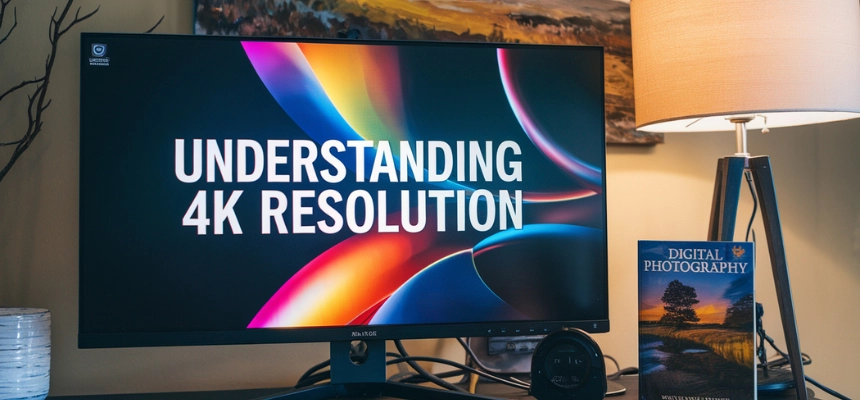Today, with the ever-increasing pace of digital dynamics, the evolution of display technology continues at an incredibly rapid pace, with 4K resolution emerging as a significant milestone in visual computing. 4K is the denotation of a display resolution of about 3840 x 2160 pixels which is four times more than traditional Full HD (1080p) displays. This jump in resolution of the computer display has brought a lot of differences in our daily lives, which include the fields of work and entertainment.
The adoption rates of 4K technology have increased by leaps and bounds in recent years, particularly in the PC monitor market. There has been a huge growth in the shipment of 4K monitors, and the market has reached a new level of penetration as the cost of production has decreased and price competition has become fiercer. This increase in demand is far more than a phase; it is a key realignment in the way users look at digital displays.
The Substantial Advantages of 4K Display Technology
The advantages of 4K monitor technology go beyond resolution enhancements, gaining innovative benefits in both visual quality and productivity improvement. Here are the main advantages of these innovations.
Higher Visual Quality
The most detailed and striking advantage of 4K displays is their higher visual quality as compared to traditional ones. With four times the pixel density of traditional 1080p monitors, 4K monitors provide unmatched clarity and detail on every image. The font looks very sharp and legible; hence, issues like reading long texts or looking at charts are no longer uncomfortable for the eyes. This outstanding sharpness is the real winning point when working with high-resolution images; however, this detail becomes vivid and clear when it comes to the process of design.
Colour precision is another key advantage of 4K monitor technology
4K monitors as of today are generally capable of recovering basic models of colors, and there is a good chance that they can surpass imaging usually made in normal imaging systems. Many professional-grade 4K displays are a popular choice for photographers, video editors, and graphic designers. They can output almost the entire Adobe RGB colour space, i.e., about 99% of it, which makes them versatile tools for colour work in pictures, videos, and designs. This colour precision, paired with the higher pixel density, fosters a viewing experience that is close to the quality of printing, making the separation between digital and analog media narrower.
Enhanced Productivity
Apart from some visual benefits, 4K technology brings about a real revolution in business workstations. The bigger screen facilitates the size of the workspace, which means that it is possible to have four 1080p screens inside one monitor and have no issues while doing multitasking and window management. This bigger workspace allows professionals to do the following:
| Productivity Feature | Benefit |
| Multiple Window Display | View multiple full-sized documents or applications simultaneously |
| Enhanced Detail View | Examine intricate details in design work without constant zooming |
| Improved Text Clarity | Reduce eye strain during extended working sessions |
| Efficient Multitasking | Arrange multiple applications in various configurations |
Specific professional contexts are the ones in which the productivity advantages of this advancement are manifested. For example, content creators view 4K videos unaltered and have the option of accessing all editing tools and timelines. Financial professionals can show multiple trading windows, charts, and data feeds on one screen without getting into a situation where something important gets overlapped. Software developers can see more lines of code and, at the same time, have documentation and debugging tools open that are easily accessible.
Besides that, the additional screen area and sharpness are also factors that add to less eye strain during longer hours of work. More pixel density of the screen makes the text to be more clear when using smaller sizes, and thus, the combination of both the visual quality improvement and the workspace efficiency increment is why productivity is directly stimulated through numerous professional applications.
These productivity gains are even more valuable for companies as they accept remote and hybrid work models. It is necessary in a world of multitasking to manage applications and communication tools on a single display to maintain productivity between and among employees. The ability to view multiple applications and communication tools on a single personal computer screen helps sustain worker productivity. This technique also reduces the cost of installing multiple screens. Thus, the 4K displays are now seen as a lucrative investment both at home and at the office.
Essential Factors to Consider Before Your 4K Investment
Before transferring to 4K technology, it is important to carefully evaluate several key factors that will significantly affect your experience and return on investment. A full understanding of these factors will ensure that your upgrade delivers the expected benefits while at the same time avoiding potential technical limitations or compatibility issues.
Hardware Requirements
Using a 4K display is way more than simply the monitor itself. Your system’s graphics processing capability is a major factor in the smooth 4K display. For instance, a new generation of GPU cards would need to be compatible with the following requirements to be able to show a 4K resolution effectively.
| Component | Minimum Requirement | Recommended Specification |
| Graphics Card | 4GB VRAM | 8GB+ VRAM |
| GPU Model | NVIDIA GTX 1660 or equivalent | RTX 3060 or better |
| Display Port | DisplayPort 1.2 | DisplayPort 1.4 or HDMI 2.1 |
| System Memory | 16GB RAM | 32GB RAM |
| Processor | Recent quad-core CPU | 6+ core modern CPU |
Processing power requirements vary greatly based on what you plan to do with the device. For easy tasks such as word processing, a new and integrated GPU might be enough. However, for applications that are graphically very demanding, such as video editing, 3D rendering, or gaming at 4K resolution, a more powerful GPU becomes indispensable. The computing power needed to display four times the pixel count of 1080p cannot be underestimated, especially if it’s a complex application or multiple displays you work with.
Content Availability
The availability of 4K-optimized content and software, along with hardware, is a crucial requirement. Operating systems and most modern software easily scale well to 4K resolution, but the older ones cannot perform the same, and such a retasking may result in the appearance of blurred images. Companies like Adobe, who are putting a lot of effort into user-tooled design, improving their workflow, and getting high-quality content; are using more and better technology. However, even with such advanced technology, companies should be ready for challenges such as the integration of their systems and the use of their software. Among those challenges is the compatibility of the software with high-DPI displays.
The blogging sphere and multimedia creators out there are diving faster and deeper into the 4K content ecosystem every single minute:
- There is a great set of professional software suites (Adobe Creative Cloud, DaVinci Resolve) with outstanding 4K support
- The major streaming services have continually been building their 4K content libraries
- Heavy games are more and more coming with their own native 4K resolution options
- Operating systems also provide tireless scaling and compatibility features
However, what is also a point of note is that 4k content usually needs a lot of storage and bandwidth. Video files are the best example, as a 4K video can occupy a great deal of storage space. This is why the most important considerations when it comes to managing data are the storage infrastructure and the kind of data management strategy that realizes these goals.
Data usage and uptime are closely related to network and connectivity requirements. Thus, one major consideration for the professionals working with cloud-based tools or streaming services. Because, in the case of 4K content, a fast and reliable connection is much needed for efficient delivery of the content and successful remote collaboration.
These principles are the basic pillars for successfully implementing 4K technology. When you compare the different demands of your current system versus the requirements presented by 4K technology, you can definitively conclude which upgrades are essential to help you avoid compatibility problems and other technical issues, and thus, 4K technology will serve you to the fullest while being exploited.
Maximizing 4K Potential with Modern Mini PCs
The confluence of 4K screen technology and mini PCs is a very good solution for contemporary computer requirements, providing a peak point of balance of performance, space efficiency, and graphic superiority. But this unity has only recently been felt due to the mini PC era, which turns the desktop speed into the compact size of mini PCs.
The Synergy of 4K Displays and Mini PCs
New mini PCs are no longer the weak original computers but are well-armed computing tools that power the latest in 4K display technologies. The features involved in this setup are many. The main one among them is space efficiency, when mini PCs reduce the necessity for desk space to a minimum, thus achieving a clean and tidy workspace that visually matches a 4K monitor that is ultra-slim and sleek. This combination is the method that is mostly adopted in professional environments in which space on the desk is of ultimate value.
The contemporary mini PC systems deliver efficient power performance while being environmentally friendly, effectively meeting the power requirements of 4K displays. The decreased power requirement relative to traditional desktop systems creates a more environmentally friendly and cost-effective route while still maintaining a high level of performance.
GEEKOM GT1 Mega Mini PC: A Case Study in Excellence
The GEEKOM GT1 Mega Mini PC is an excellent example of the modern mini PC, towering at the 4K level. Its specs exhibit mini PC technology’s leap forward:
| Feature Category | Specification | Benefit for 4K Usage |
| Processor | Intel® Core™ Ultra 9 185H | Handles demanding 4K content processing |
| Graphics | Intel® Arc™ Graphics with Ray Tracing | Delivers smooth 4K visual performance |
| Memory | DDR5-5600 (up to 64GB) | Ensures fluid multitasking at 4K resolution |
| Storage | PCIe 4.0 x4 SSD (up to 2TB) | Rapid access to large 4K media files |
| Connectivity | Dual 2.5G Ethernet, Wi-Fi 7 | Fast network transfer for 4K content |
The presence of Intel’s Arc Graphics that comes with Ray Tracing along the system is what makes it unique, as it helps the GT1 generate the said workflows very efficiently. On the other hand, the integration of the XeSS technology makes it possible for the machine to maintain high-speed performance when it comes to 4K resolution even during intense graphical applications.
The IceBlast 2.0, the system’s advanced cooling solution, is one of the traditional concerns of high-performance mini PCs: thermal management under sustained loads. This innovative cooling system ensures constant performance when you need to run 4K displays, even when using the system for a long period.
Real-World Applications
Such a combination of 4K display and mini PC excellence is observed in real-life professional environments. It comprises several key situations:
Content Creation: The system’s impressive graphics and high-speed storage facilitate the editing of 4K video content and the production of high-resolution images without any hitches.
Professional Workstations: The mini PC’s form factor and strong specifications make it an exceptional product when 4K display support in environment-restricted professional workplaces is required.
Presentation Systems: The fact that they are so powerful in terms of graphics and that you can choose among different connectivity options implies that these two systems are the best in the market when it comes to using 4K displays in meeting rooms or presentation spaces.
Furthermore, the Windows 11 Pro that is pre-installed brings a more professional look, and development, and is ready for use, this gives immediate access to all of its advanced features and guarantees compatibility with professional software suites. The VESA mount compatibility that is pre-installed gives extra leeway in the installation options, which helps in creating a professional, clean setup.
Evaluating the Value Proposition of 4K Technology
When you’re talking about a 4K upgrade, the final result coincides with the technical capabilities of the technology. To find out if you are one of the lucky customers to upgrade to the device that the very functionality is being developed, it requires to focus on reaching your particular criteria; this comes if and only if it delivers the most value.
Ideal Use Cases
Content Creation and Design
For creative professionals, the high definition of 4K resolution is undoubtedly essential for achieving optimal results. Pixel-by-pixel sharpness for photo and video editing, precise colour representation for creating graphic designs, and gaining realistic 3D model visualization were considered to be the reasons why the resolutions are so important for graphic artists. The complicated details needed for architecture and CAD software are never missed in the resolution that is visible in the output.
- Photo and video editing where pixel-perfect precision matters
- Graphic design work requiring accurate color representation
- 3D modelling and animation where detail visualization is crucial
- Architecture and CAD applications demanding precise measurements
Professional Office Work
Corporate staff take advantage of the enhanced productivity from 4K screens, as the post-production facility rewards them greatly with tech advancements:
| Task Type | Benefits | ROI Consideration |
| Document Processing | Clearer text, reduced eye strain | High for text-heavy work |
| Data Analysis | More visible spreadsheet columns/rows | Significant for financial sector |
| Multi-window Tasks | Enhanced screen real estate | Valuable for multitaskers |
| Virtual Meetings | Better video conference quality | Important for remote work |
Gaming and Entertainment
The value of gaming on 4K depends largely on:
- High-powered graphics cards available
- Intel the CPU purchased with more than 4 cores
- Nvidia cards of the latest driver
- AMD cards like the Radeon VII 16GB of high-speed HBM2
Balancing Cost and Benefits
Aside from the purchase price of the monitor, the investment which is, 4K, technology also has expenses of the initial and operation cost. By considering the below list, it can easily be discerned the return on investment. Make sure to consider these aspects, thus coming up with the overall cost analysis:
Investment Components:
- Primary display cost
- Potential hardware upgrades
- Additional storage requirements
- Software optimization needs
Return on Investment Factors:
- Productivity gains through improved multitasking
- Reduced eye strain leads to better work endurance
- Enhanced output quality for creative work
- Future-proofing your workspace
The main question for professional users who possibly need to upgrade their equipment is whether productivity increases can tip the balance. The reality of the creative fields with very complex roles such as data-intensive ones is that the productivity benefits are what most often outweigh the investment cost.
Nevertheless, for typical users who mostly handle web browsing, email, and only generic office work, the advantages might not be enough to cover the extra cost. If this is the case, a top-notch 1440p monitor could be an excellent way to save money and give you a higher resolution in comparison to 1080p displays that most certainly will be realized.
Think through your unique work agenda and future professional requirements when deciding on the same. 4K technology is at its best when it is directly used to either upgrade the performance of your main tasks or if it is used to spark a major boost in your overall daily computer performance.
Making the Right Choice for Your Display Needs
Through our detailed examination of 4K technology and its applications, particularly in light of modern mini PC solutions, we can draw several insights to guide your decision-making process.
The transition to 4K resolution represents a significant shift in display technology and our digital lives. The benefits of 4K monitors, including crystal-clear displays, enhanced productivity, and future-ready capabilities, make this choice increasingly popular in professional environments. When paired with capable hardware like the GEEKOM GT1 Mega Mini PC, these advantages become even more pronounced, thanks to its compact form factor and efficient performance.
- Intel® Core™ Ultra 9 185H or Ultra 7 155H.
- Intel® Arc™ Graphics supports Ray Tracing and XeSS.
- Dual-channel DDR5-5600 SODIMM, up to 64GB.
- M.2 2280 PCIe 4.0 ×4 SSD, up to 2 TB.
- Dual 2.5G Ethernet ports, Intel® Bluetooth® 5.4 and Wi-Fi 7.
- Innovative and Efficient Cooling System – IceBlast 2.0.
- Windows 11 Pro is pre-installed and ready to use.
However, the decision to invest in 4K technology should be based on a careful analysis of your specific needs, technical requirements, and budget constraints. Some users may benefit more from exploring alternative options that better align with their particular professional demands and financial considerations.
With this in mind, it is clear that 4K resolution is well on its way to becoming the new standard in professional computing environments. As hardware technology advances and content diversifies, the value proposition of 4K technology becomes increasingly compelling. Those who adopt a 4K solution today can leverage its current benefits while also preparing for future technological developments.
By carefully evaluating your needs and selecting the right equipment based on the considerations outlined here, you can make an informed investment decision that will enhance your productivity, improve your work’s visual quality, and ensure a strong return on investment for years to come.